Official Supplier
As official and authorized distributors, we supply you with legitimate licenses directly from 200+ software publishers.
See all our Brands.
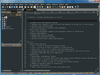
Description: USB-drive operating system platform that is available for any user with a simple USB flash drive. Simply ... Cut/Copy and append to existing data on clipboard Copy full file path and name Multiple (up to 9) user ... or select word Select user-defined range of text Persistent selection Triple click to select a line Click ... Read more Show more results from this product
Release Notes: What's new in UE-Mobile v21.10.0 Dockable Find and Replace dialogs Tabbed Find, Replace, Find ... in Files and Replace in Files all in one dialog Matches your custom theme Can be floating or dockable ... improvements Themed FTP account manager Themed FTP Open/Save dialogs Various other minor theme improvements ... Read more
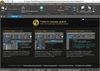
Features: Cut/Copy and append to existing data on clipboard Copy full file path and name Multiple (up to 9) user ... or select word Select user-defined range of text Persistent selection Triple click to select a line Click ... at window edge wrap at user-defined column number absolute wrap (wrap inside words) Open file tabs File tabs ... Read more Show more results from this product
Release Notes: "Macro settings" dialog. Improved edit/create macro dialogs. Individual macro settings now exposed ... in edit/create dialogs. Proof of concept plugin framework: Plugin: Code surround. Plugin: SQL formatter. Plugin: ... to macro play dialog. FTP Browser now uses dockable window font for local/remote panes. Extension ... Read more
Release Notes: previous versions. Confirmation button has been added to dialogs prompting users to apply changes ... in settings. Users can now specify Git folders to include (not just exclude). You can now allow difference text ... Read more
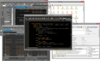
Release Notes: "Macro settings" dialog. Improved edit/create macro dialogs. Individual macro settings now exposed ... in edit/create dialogs. Proof of concept plugin framework. Plugin: Code surround. Plugin: SQL formatter. Plugin: ... and approved application icons. Alt shortcuts added to macro play dialog. FTP Browser now uses dockable window ... Read more Show more results from this product
Release Notes: "Macro settings" dialog. Improved edit/create macro dialogs. Individual macro settings now exposed ... in edit/create dialogs. Proof of concept plugin framework: Plugin: Code surround. Plugin: SQL formatter. Plugin: ... to macro play dialog. FTP Browser now uses dockable window font for local/remote panes. Extension ... Read more
Release Notes: previous versions. Confirmation button has been added to dialogs prompting users to apply changes ... in settings. Users can now specify Git folders to include (not just exclude). You can now allow difference text ... Read more
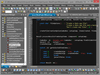
Release Notes: "Macro settings" dialog. Improved edit/create macro dialogs. Individual macro settings now exposed ... in edit/create dialogs. Proof of concept plugin framework. Plugin: Code surround. Plugin: SQL formatter. Plugin: ... and approved application icons. Alt shortcuts added to macro play dialog. FTP Browser now uses dockable window ... Read more Show more results from this product
Release Notes: and more. Added new 'Replace once' functionality to Find/Replace dialog. Environment variables ... from FTP and invoking Find dialog. Spaces at beginning of lines are dropped when inserting templates. ... Read more
Release Notes: and user interface improvements: Settings dialog is now fully resizable- text and options flow and wrap ... user interface. Macro improvements: Improved macro playback speed. Reduced screen updates to improve ... User tool improvements: Tool output is now displayed in real-time. Added the ability to run tools ... Read more
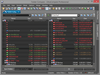
Release Notes: Allow users to merge 'fake lines' over content in file compare to delete content in target ... to enter =! in quick find dialog. Attempting to compare specific RAR archives fails. Repeated crashes ... Read more Show more results from this product
Release Notes: to dialogs prompting users to apply changes to the active session. UltraCompare doesn't properly extract ... session display and filter option defaults can now be set. Users can now specify Git folders to include ... Read more
Release Notes: minor merge improvements to provide better user experience. Added new merge settings in Preferences » ... Read more
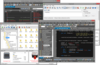
Release Notes: previous versions. Confirmation button has been added to dialogs prompting users to apply changes ... in settings. Users can now specify Git folders to include (not just exclude). You can now allow difference text ... Read more Show more results from this product
Release Notes: to Find/Replace dialog. Environment variables are now supported for default backup directory. Microsoft PowerShell ... is in wrong pane after opening file from FTP and invoking Find dialog. Spaces at beginning of lines ... Read more
Release Notes: and user interface improvements: Settings dialog is now fully resizable- text and options flow and wrap ... and cleaner user interface. Macro improvements: Improved macro playback speed. Reduced screen updates ... User tool improvements: Tool output is now displayed in real-time. Added the ability to run tools ... Read more
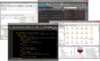
Release Notes: previous versions. Confirmation button has been added to dialogs prompting users to apply changes ... in settings. Users can now specify Git folders to include (not just exclude). You can now allow difference text ... Read more Show more results from this product
Release Notes: to Find/Replace dialog. Environment variables are now supported for default backup directory. Microsoft PowerShell ... is in wrong pane after opening file from FTP and invoking Find dialog. Spaces at beginning of lines ... Read more
Release Notes: selection of text in browser window. Settings dialog and user interface improvements: Settings dialog is now ... is now fully resizable. More responsive and cleaner user interface. Macro improvements: Improved macro ... columns. Added the ability to sort favorite files by name or path. User tool improvements: Tool output ... Read more
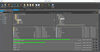
Description: or Overwrite based on defined conditions May be modified on a per-session basis in the Session Properties dialog ... and performance in mind, UltraFTP offers full theme support, session support, an explorer interface, drag-and-drop ... Read more Show more results from this product
Specification: Subscription User License $ 97.95 Save $ 2.00 SRP: $ 99.95 2 Year Annual Subscription User License $ 186.15 ... Save $ 3.80 SRP: $ 189.95 1 Year Annual Subscription User License with Cloud Services $ 117.55 Save $ ... 2.40 SRP: $ 119.95 2 Year Annual Subscription User License with Cloud Services $ 223.39 Save $ 4.56 ... Read more
Release Notes: bar while connecting. New "Compare files" dialog (similar to UltraEdit / UEStudio). Updated ... Read more
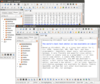
Description: are available for Ubuntu, Fedora, OpenSUSE, and Red Hat User-friendly Interface and Layout UltraEdit for Linux ... programmers. Ideal for beginners, power users, and everyone in between. A very flexible and powerful Linux ... the knowledge you've gained in using UltraEdit on Windows. So, if you're a Windows user who has made ... Read more Show more results from this product
Release Notes: projects. Quick open dialog- The quick open dialog allows you to quickly specify a file open relative ... Read more
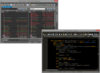
Description: and replace dialogs for all searches (Find, Replace, Find in Files, Replace in Files) Spell checker ... or user-created editing environments that remember the state of all of UltraEdit's dockable windows, toolbars ... and more for user convenience. Integrated scripting language to automate tasks Configurable keyboard ... Read more Show more results from this product
Release Notes: Overhauled user interface with new ribbon display and functionality Contextual tabs based upon compare type ... Adds new ribbon interface, 4K display support and Folder mode enhancements. New ribbon interface ... Read more
Release Notes: Updates in UltraEdit v23.00 Built new menu, toolbar and ribbon interface from the ground up. Added ... Read more