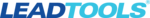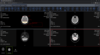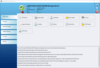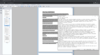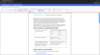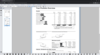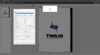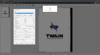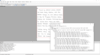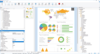OrgChart JS
Create simple, flexible and highly customizable organization charts.
Exporting - OrgChart JS supports the following export formats; PDF, PNG, SVG and CSV. You can easily export an individual node with its children or an entire organization chart. .