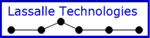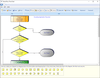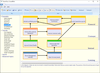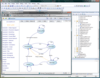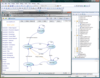.NET Components and .NET Controls
What is a .NET component? .NET components are pre-built pieces of software that you can re-use within the Microsoft .NET Framework (pronounced dot net framework) to help you create your application faster and hopefully with fewer bugs. By re-using .NET software components you not only save time and money, but you also get the opportunity to use other people's expertise and knowledge that will give your app extra functionality and features - fast. In this filtered view of our product catalog you will only find .NET compatible products, these products include both .NET Components and .NET Controls as .NET downloads for you to try and buy.
What is a .NET Control? A .NET Control has a visual aspect and can be used on a form or Web page to control the behavior of the user interface, so the user of the app can use a .NET UI Control to: enter data, click on a button, select from items displayed on a drop down list, draw a chart or graph based on data that they have entered into a .NET datagrid control etc.
What is the difference between a .NET Component and a .NET Control?
A .NET Component does not always have to have a visual interface, for example a .NET Component could work behind the scenes on a server and be used to calculate the tax due on an invoice for goods sold to a customer or to create a PDF version of that invoice and then email it to the customer's email address. .NET Controls are User Interface (UI) controls and they are a subset of .NET Components and as such all .NET Controls are therefore .NET Components, however, the reverse is not true, a .NET Component is not also a .NET Control, as a .NET Component does not have to have a visual or visible interface and it does not have to appear on a Windows form, Web Form or Web page as part of the UI.
In this .NET Components marketplace you will find both .NET Controls and .NET Components - available as commercial grade, quality .NET software component products. You will find ASP.NET controls that you can use as an ASP.NET developer for your latest Web site or Intranet project, VB controls for your Visual Basic app and there are numerous VB .NET control products listed here as VB.NET Controls. If you are a C# developer looking for a C# component or C# controls you will also find a wide selection of C# .NET controls, C# .NET component products and .NET custom control products that will meet your needs.
The range of .NET Component and .NET Control products includes: .NET WinForm Controls, ASP.NET Controls, ASP.NET AJAX Controls, .NET Class Components or .NET Class Libraries, .NET Web Services, .NET Compact Framework (.NET CF) products for mobile & hand-held device apps, .NET LINQ Classes for data access, WPF Controls or Windows Presentation Foundation Controls and Silverlight Controls for the latest .NET Framework 3.0, 3.5 and 4.0 environments. Finally you will also find a special form of ASP.NET server control that can be used inside SharePoint, these are called Web Part Controls.
Our .NET component product range will give you a choice of controls for .NET, whether you are using them as a control in C# or as VB NET controls for your next VB project or in any other .NET development language or .NET based IDE that supports the use of .NET software components. There are well over 1,000 commercial grade, high quality .NET component based products available in this .NET component product gallery that you can search for, compare, download, review, try and buy!