RapidSpell Desktop .NET
Add spell check functionality to textual .NET applications.
- Supports as-you-type checking and user dictionaries
- Uses customizable 140,000 word U.S. & U.K. dictionaries
- Non-English dictionaries are also available
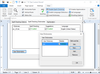
Screenshots: TX Spell.NET for WinForms and ASP.NET has been tested with over 60 freely available dictionaries. 0 ... Read more Show more results from this product
Screenshots: Using the integrated dialog box, you can see which words are incorrectly spelled, replace the word with one of the suggestions, ignore the spelling mistake just this once, or ignore it completely. 0 ... Read more
Screenshots: TX Spell.NET for WinForms and ASP.NET supports multi-lingual documents. For example, it is possible to check a document, which contains English, German, French and Spanish text without having to manually switch between dictionaries. 0 ... Read more
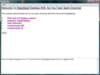
Screenshots: Integrate (as-you-type and dialog) Multilingual spell checking functionality into.NET Windows applications with Rapid Spell and the Rapid Spell Dictionaries. Several dictionaries available: Dutch, German, French, Spanish, Portuguese, Brazilian Portuguese, ... Read more Show more results from this product
Screenshots: RapidSpellDialog provides all the usual GUI features, add, undo, options, change, change all, ignore, ignore all, smart suggestions and double word detection. It interactively checks any TextBoxBase derived component such as TextBox and RichTextBox as ... Read more
Screenshots: The customizable options forms provide the user with several spell checking options and the ability to modify the contents of their 'user dictionary' (if activated). ... Read more
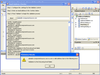
Screenshots: Using PowerTCP Email Validation for.NET you can validate a single email address using all configurable properties of the Validator including Syntax, DnsLookup, SmtpConnect and SmtpRecipient. ... Read more Show more results from this product
Screenshots: Email list validation is also possible using all configurable properties of the Validator ... Read more
Screenshots: You can validate email addresses via a field on a web page. ... Read more
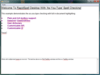
Screenshots: Integrate (as-you-type and dialog) spell checking functionality into.NET Windows applications. ... Read more Show more results from this product
Screenshots: RapidSpellDialog provides all the usual GUI features, add, undo, options, change, change all, ignore, ignore all, smart suggestions and double word detection. It interactively checks ANY TextBoxBase derived component such as TextBox and RichTextBox as ... Read more
Screenshots: The customizable options forms provide the user with several spell checking options and the ability to modify the contents of their 'user dictionary' (if activated). ... Read more
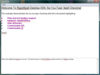
Screenshots: Integrate (as-you-type and dialog) Multilingual spell checking functionality into.NET Windows applications with Rapid Spell and the Rapid Spell Dictionaries. Several dictionaties available: Dutch, German, French, Spanish, Portuguese, Brazilian Portuguese, ... Read more Show more results from this product
Screenshots: RapidSpellDialog provides all the usual GUI features, add, undo, options, change, change all, ignore, ignore all, smart suggestions and double word detection. It interactively checks ANY TextBoxBase derived component such as TextBox and RichTextBox as ... Read more
Screenshots: The customizable options forms provide the user with several spell checking options and the ability to modify the contents of their 'user dictionary' (if activated). ... Read more
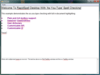
Screenshots: Integrate (as-you-type and dialog) Multilingual spell checking functionality into.NET Windows applications with Rapid Spell and the Rapid Spell Dictionaries. Several dictionaries available: Dutch, German, French, Spanish, Portuguese, Brazilian Portuguese, ... Read more Show more results from this product
Screenshots: RapidSpellDialog provides all the usual GUI features, add, undo, options, change, change all, ignore, ignore all, smart suggestions and double word detection. It interactively checks any TextBoxBase derived component such as TextBox and RichTextBox as ... Read more
Screenshots: The customizable options forms provide the user with several spell checking options and the ability to modify the contents of their 'user dictionary' (if activated). ... Read more