Official Supplier
As official and authorized distributors, we supply you with legitimate licenses directly from 200+ software publishers.
See all our Brands.
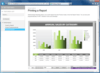
Description: Add reporting to your Silverlight and WPF applications. NetAdvantage Reporting is a XAML reporting ... solution for Silverlight and WPF reporting applications. You can create elegant and easy-to-design reports ... working with NetAdvantage Reporting is comparable to using other "what you see is what you get" ... Read more Show more results from this product
Features: Integrate Reports into your applications using HTML5, Silverlight, WPF, or Windows Forms Report ... Viewers. With the new HTML5 Report Viewer, you can even display your reports in touch devices like ... or from the Report Viewer in HTML5, Silverlight, WPF, and Windows Forms. ... Read more
Features: Quickly build attractive reports, presenting the data efficiently and with minimum effort. ... Expressions, Controls, and Sections enable you to control the content, behavior, and style of your reports. You ... formatting. Customize the appearance and functionality of your reports by utilizing table, chart, image, label ... Read more
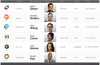
Release Notes: Documents Engine Fixed an issue preventing PDF from being exported when an image is added to the document. Web Data Menu Improved accessibility. 0 ... Read more Show more results from this product
Description: Flexible, advanced ASP.NET controls allow you to quickly build and style superior user experiences with stability and performance. Infragistics Ultimate UI for ASP.NET Web Forms helps you accelerate your app development. Build intuitive, full-featured business applications for any web browser with ... Read more
Release Notes: WebDataGrid If WebDataGrid has ColumnFixing behavior enabled and it is placed inside a container with a display rule set to none, then script error is thrown. 0 ... Read more

Release Notes: Funnel Chart Highlighting- The UltraFunnelChart now has a highlighting overlay. It exposes this overlay through multiple highlighting properties, namely HighlightedItemsSource, HighlightValueDisplayMode, HighlightedValueMemberPath, and HighlightingOpacity. When the HighlightValueDisplayMode is set ... Read more Show more results from this product
Release Notes: .NET 8.0 support- As of version 2023.2, the Ultimate UI for WinForms toolset supports.NET 8. Chart Highlight Filter- The UltraCategoryChart and UltraDataChart now expose a way to highlight and animate in and out of a subset of data. The display of this highlight depends on the series type. For ... Read more
Release Notes: Adds that ability to visualize chart series as a dashed line. Chart Dash Array- Now supports the ability to apply a 'DashArray' to a series to visualize them as a dashed line. The dash array can also be applied to trendlines of the series via the TrendLineDashArray property. In addition, ... Read more
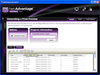
Description: it is to print and export the visual elements on your screen with the WPF Reporting engine included ... and high-fidelity to the records your users have expanded or collapsed, presents your reports in its rich print preview ... when programming print jobs. WPF Reporting key features at a glance: With Infragistics WPF Reporting ... Read more Show more results from this product
Screenshots: Section-based Report object model enables you to create sophisticated multi-page reports. ... Read more
Pricing: Infragistics WPF Reporting Prices Read more

Release Notes: Updates in 2011 Volume 2 New Features for Reporting Developers: Easy-to-use Report Design ... an easy way to create data reports. Flexible Report Viewing- reports can be rendered and viewed locally ... found in Infragistics Silverlight and WPF Data Visualization products. Add Your Own Report Data ... Read more Show more results from this product
Release Notes: Enable rich reporting with data visualizations in spreadsheet controls for the desktop and web. ... Controls for the Desktop and Web- Enable rich reporting with data visualizations in spreadsheet controls ... Read more
Release Notes: dashboards and user-friendly reports with charts and sparklines in your next JavaScript, Windows Forms, ... Read more

Description: Engine Undo Redo Framework Word Framework WPF Reporting Interactions Busy Indicator Data Carousel Dialog ... Read more Show more results from this product
Release Notes: SaveCustomizations on the data grid. Grid is reporting misplaced pinned row separator when column summaries ... Read more
Release Notes: depth.bmp created from SQL Reporting Services. Gantt Task does not start after its parent's start date. ... Read more
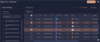
Release Notes: supports an “Indeterminate” mode. Instead of reporting a specific value of completion, the Progress Bar ... Read more Show more results from this product
Release Notes: this scenario, the Progress Bar supports an “Indeterminate” mode. Instead of reporting a specific value ... Read more
Release Notes: Javascript Excel Library With support for 70 different chart types, you can now create dashboard reports ... Read more
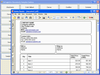
Description: Reports from WinGrid made easy. WinGridDocumentExporter serves as the instant solution to unlocking ... Generate Adobe Portable Document Format (PDF) files for reports, invoices, newsletters or any kind ... Read more
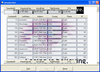
Description: Printing Capabilities The UltraGrid provides report printing and preview capabilities that are fully ... of their report which they can use to zoom in or out, or change print settings. You can use the PrintData method ... Read more
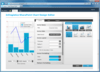
Description: to finish, and publish reports to help everyone make better decisions. Infragistics NetAdvantage ... Read more