Official Supplier
As official and authorized distributors, we supply you with legitimate licenses directly from 200+ software publishers.
See all our Brands.
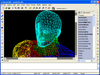
Screenshots: Includes a free 2D/3D drawing editor (VectorCAD) so you can open and modify your drawings. Supports VDF/VDI/VDP/WMF/EMF and XML vector formats. ... Read more Show more results from this product
Screenshots: create and manage your CAD & CAM projects. Its Automation objects expose methods and properties ... that are compatible with DWG / DXF and other CAD objects. It gives you the ability to localize VectorDraw. Provides ... Read more
Screenshots: Use VectorDraw for complex 3D design. VectorDraw Professional is a component for vector graphics. Aiming at enhancing developers' creativity over the graphics environment who desire full programming control. It is also designed for users with a minimum experience in the graphics background. It ... Read more
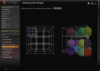
Screenshots: The GridLayout 3D sample has two samples in one. On the left you can move the sliders to view how items can be placed and moved within the 3D Space. On the right you can see multpile sphericle 3D models all rendered as the grid rotates. ... Read more Show more results from this product
Screenshots: 3D Cylinders placed in a canvas can be used to model complex data as shown in this sample. By refreshing the data you can view the various exit and entry animations. Those are Penner animations in 3D. ... Read more
Screenshots: The radial canvas allows for placement of objects in a circular fashion. Like all layouts in the Layout Mix adding, removing and rearranging objects within this canvas can be animated using standard Penner Animations. ... Read more

Screenshots: Screenshot of VectorDraw Ray Tracing Engine (vdRay) Read more Show more results from this product
Screenshots: Screenshot of VectorDraw Ray Tracing Engine (vdRay) Read more
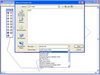
Screenshots: Support for all major Vector Imaging files formats. ... Read more Show more results from this product
Screenshots: Arc, Brush, Rectangle, Vertex and clippable objects all supported in the user interface. ... Read more
Screenshots: Pan, rotation, zoom and other viewing options available for full diagramatic viewing. ... Read more