Official Supplier
As official and authorized distributors, we supply you with legitimate licenses directly from 200+ software publishers.
See all our Brands.
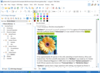
Release Notes: The commit dot in the Git History graph associated with the head of the current branch is now painted ... Read more Show more results from this product
Release Notes: to the Git Client add-on: The History view now includes a new revision graph that helps you to understand how ... Read more
Release Notes: shortcuts using the "Alt Graph" key (the "Alt" key found on the right side ... Read more
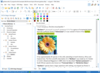
Release Notes: The commit dot in the Git History graph associated with the head of the current branch is now painted ... Read more Show more results from this product
Release Notes: revision graph that helps you to understand how commits connect with one another. The Stash dialog box now ... Read more
Release Notes: shortcuts using the "Alt Graph" key (the "Alt" key found on the right side ... Read more
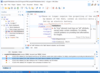
Release Notes: History graph associated with the head of the current branch is now painted differently to make it easier ... Read more Show more results from this product
Release Notes: includes a new revision graph that helps you to understand how commits connect with one another. The Stash ... Read more
Release Notes: shortcuts using the "Alt Graph" key (the "Alt" key found on the right side ... Read more
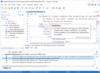
Release Notes: History graph associated with the head of the current branch is now painted differently to make it easier ... Read more Show more results from this product
Release Notes: includes a new revision graph that helps you to understand how commits connect with one another. The Stash ... Read more
Release Notes: shortcuts using the "Alt Graph" key (the "Alt" key found on the right side ... Read more
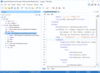
Release Notes: History graph associated with the head of the current branch is now painted differently to make it easier ... Read more Show more results from this product
Release Notes: to the Git Client add-on: The History view now includes a new revision graph that helps you to understand how ... Read more
Release Notes: shortcuts using the "Alt Graph" key (the "Alt" key found on the right side ... Read more
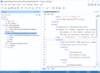
Release Notes: History graph associated with the head of the current branch is now painted differently to make it easier ... Read more Show more results from this product
Release Notes: to the Git Client add-on: The History view now includes a new revision graph that helps you to understand how ... Read more
Release Notes: shortcuts using the "Alt Graph" key (the "Alt" key found on the right side ... Read more