Official Supplier
As official and authorized distributors, we supply you with legitimate licenses directly from 200+ software publishers.
See all our Brands.
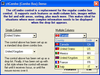
Screenshots: The ctCombo control has been enhanced to act more like the navigational drop down combo boxes ... found in many web browsers. It can also be used as a regular drop down combo or drop down list control. ... Read more Show more results from this product
Description: Add expanded functionality with this robust collection of 53 components. Component Toolbox OCX contains 53 licensed 32-bit OCX/ActiveX components for Outlook-style menus, enhanced tree view, advanced list box, calendars, edit controls, buttons, sliders, gauges, and much more. Speed time to market ... Read more
Features: palette. ctColorCombo: (NEW) A color combo-box object. ctCombo: An enhanced combo-box object. ctCPick: ... Read more

Release Notes: into an Excel formula. For example, you can set the current date in the spreadsheet using Excel formula ... to protect your Excel spreadsheets from various types of manipulation such as deletion, insertion ... for spreadsheets. HTML: Pin headers in tables. PDF: Additional security options for encryption. Scheduled reports: ... Read more Show more results from this product
Release Notes: as possible to be able to use the crosstab data in further processing in a spreadsheet application. ... Read more
Release Notes: combo box. Text is no longer selected on second click, red background from a failed search is removed ... Read more
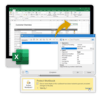
Release Notes: into an Excel formula. For example, you can set the current date in the spreadsheet using Excel formula ... to protect your Excel spreadsheets from various types of manipulation such as deletion, insertion ... for spreadsheets. HTML: Pin headers in tables. PDF: Additional security options for encryption. Scheduled reports: ... Read more Show more results from this product
Release Notes: as possible to be able to use the crosstab data in further processing in a spreadsheet application. ... Read more
Release Notes: combo box. Text is no longer selected on second click, red background from a failed search is removed ... Read more
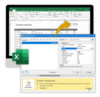
Release Notes: in the spreadsheet using Excel formula “=TODAY()” in the report. Headers and footers: Define the content of optional ... protection: Use a password to protect your Excel spreadsheets from various types of manipulation ... protection for spreadsheets. HTML: Pin headers in tables. PDF: Additional security options for encryption. ... Read more Show more results from this product
Release Notes: as possible to be able to use the crosstab data in further processing in a spreadsheet application. ... Read more
Release Notes: combo box. Text is no longer selected on second click, red background from a failed search is removed ... Read more
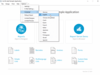
Release Notes: PNG rendering and support for combo form controls Support for nested tables (.NET only) Native ... Read more
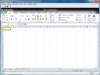
Description: Make your application display and interact with MS Excel files. Edraw Excel Viewer Component contains a standard Excel Viewer ActiveX control that acts as an ActiveX document container for hosting MS Excel in a custom form or Web page. The control is lightweight and flexible, and gives developers ... Read more Show more results from this product
Release Notes: Adds support for 64bit projects and Excel 2016. Added the 64 bit component redistribution package to support the pure 64 bit project. Implemented "exclusive" Excel feature. If some excel workbooks get opened outside of the component, the component window and other Excel window can avoid ... Read more
Pricing: Edraw Excel Viewer Component Prices Read more

Description: and Grid: ct Combo- drop down list control offering multiple columns, built-in sorting, images lists, edit, ... current styles, combo boxes, column locking, column sorting, auto column sizing, XML data current styles ... color palette ct ColorCombo- color combo-box, drop down color list ct Color- Color Dialog Box ct ... Read more

Description: and Grid: ct Combo- drop down list control offering multiple columns, built-in sorting, images lists, edit, ... current styles, combo boxes, column locking, column sorting, auto column sizing, XML data current styles ... color palette ct ColorCombo- color combo-box, drop down color list ct Color- Color Dialog Box ct ... Read more Show more results from this product
Release Notes: design combo box control with a full range of functionality for creating the perfect drop down, multi ... column, combo presentations. ctxDate- A quick and simple option for adding modern date presentations ... Read more
Release Notes: Updates in V1.3 Combo- Header Border Color, Header Shadow Color, Header Style and enumHeaderStyle ... Read more

Release Notes: Adds new Visual Studio themes plus new PasswordPeek and WebBrowser controls. SuitePro Added Microsoft Visual Studio 2017, 2019 and 2022 themes to all related controls. Registration-free COM manifests have been added for all OCX modules. Chart Added support for legend item sorting. CommandBars ... Read more Show more results from this product
Release Notes: custom colors breaking theme colors has been fixed. Report Automatic combo box closing in the first row ... Read more
Release Notes: Keyboard manager adds the ability to lock keyboard input plus DPI support for stickers. Command Bars Keyboard manager added the ability to lock keyboard input. Docking Pane Added DPI support to stickers. Chart Memory leaks on closing a 3D chart have been fixed. Command Bars MDI tear-off windows ... Read more

Specification: Node Direct Inline Editing Direct Edit- Built-in Edit Box + Combo Box ... Read more