Official Supplier
As official and authorized distributors, we supply you with legitimate licenses directly from 200+ software publishers.
See all our Brands.
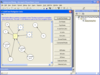
Description: colors, fonts, user data, and so on for each object of the diagram, metafile support, serialization, ... Zooming Grid support Data Ability to associate a text, a unique key, a tooltip and a tag to a node ... Read more Show more results from this product
Screenshots: data association, navigation in the graph and more ... Read more
Screenshots: Features such as distinct colors, fonts, shapes, styles, pictures, text, and so on for each object of the diagram (node or link) are available. ... Read more
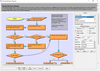
Release Notes: Multiple labels per node- Allows multiple captions to be displayed for a single flowchart node. You can customize node labels including display and positioning. Miscellaneous The bhMoveLabels behavior now lets user move link and node labels interactively. HorizontalOffset and VerticalOffset now ... Read more Show more results from this product
Description: Add work flow diagrams to your applications. MindFusion.Diagramming for ActiveX helps you create and present work flow, algorithm, and process diagrams, database entity-relationship diagrams, object hierarchy and relationship charts, graphs and trees. MindFusion.Diagramming for ActiveX Standard ... Read more
Release Notes: Adds support for built-in mouse wheel handling. Mouse wheel- The control now provides built-in mouse wheel handling. By default, rotating the wheel scrolls the view vertically. Users can scroll horizontally by holding down the Shift modifier key while rotating the mouse wheel. The Control modifier ... Read more
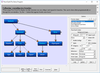
Release Notes: You can now display multiple captions for a single flowchart node. Multiple labels per node- Allows multiple captions to be displayed for a single flowchart node. You can customize node labels including display and positioning. Miscellaneous The bhMoveLabels behavior now lets user move link and ... Read more Show more results from this product
Description: Enrich your application with flowchart / workflow / organizational diagramming. MindFusion.Diagramming for ActiveX Pro is an ActiveX control that helps you create and present workflow, flowchart and process diagrams, database entity-relationship diagrams, organizational, hierarchy and relationship ... Read more
Release Notes: Adds support for built-in mouse wheel handling. Mouse wheel- The control now provides built-in mouse wheel handling. By default, rotating the wheel scrolls the view vertically. Users can scroll horizontally by holding down the Shift modifier key while rotating the mouse wheel. The Control modifier ... Read more
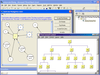
Description: Zooming Grid support Data Ability to associate a text, a unique key, a tooltip and a tag to a node ... Read more Show more results from this product
Screenshots: Features such as distinct colours, fonts, shapes, styles, pictures, text, and so on for each object of the diagram (node or link) are available. ... Read more
Screenshots: AddFlow allows building a graph interactively (you can create a full diagram without any programmation, with your mouse) and programmatically (it offers a set of OLE automation objects, properties and methods allowing for instance to create a node at a given position) ... Read more
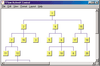
Description: A set of graph drawing algorithms. LayoutFlow is a collection of 4 layout components to enable you to automatically display graphs or flow charts following some aesthetic rules. Includes: HFlow (hierarchical), SFlow (symmetric), TFlow (tree) and OFlow (orthogonal). These controls are AddFlow ... Read more Show more results from this product
Screenshots: Lassalle layout components enable to extend the functionality of AddFlow by allowing you to automatically display graphs or flow charts following aesthetic rules. ... Read more
Screenshots: You can first create your nodes and links inside AddFlow, using the AddFlow API, giving each node a random or a (0,0) position. Then you call the layout method of the graph layout control of your choice. This method will position the nodes and the links in a reasonable manner in the AddFlow control ... Read more
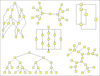
Description: A set of graph drawing algorithms. LayoutFlow for.NET is a collection of 5 layout components to enable you to automatically display graphs or flow charts following some aesthetic rules. Includes: HFlow (hierarchical), SFlow (symmetric), SPFlow (Series Parallel), TFlow (tree) and OFlow (orthogonal). ... Read more Show more results from this product
Screenshots: Lassalle layout components enable to extend the functionality of AddFlow.NET by allowing you to automatically display graphs or flow charts following aesthetic rules. ... Read more
Screenshots: You can first create your nodes and links inside AddFlow.NET, using the AddFlow API, giving each node a random or a (0,0) position. Then you call the layout method of the graph layout control of your choice. This method will position the nodes and the links in a reasonable manner in the AddFlow ... Read more
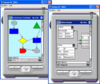
Description: Create flow diagramming applications in the.NET Compact Framework. PocketChart helps you create and present workflow, flowchart, network, process, database ER diagrams, organizational, hierarchy and relationship charts and graphs. Its basic types of objects- boxes, tables, and arrows- can be ... Read more Show more results from this product
Pricing: PocketChart V2.0 Each license includes a free 12-month Upgrade Subscription 1 Developer License Our Part No: 515336-1090120 4 Developer License Our Part No: 515336-1090122 8 Developer License Our Part No: 515336-1090130 1 Site-wide License (An unlimited number of developers at a single physical ... Read more
Licensing: PocketChart Licensing Read more
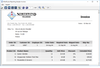
Description: supports complex data-binding scenarios and comes with a built-in scripting engine that allows adding ... component for visual presentation of report's data Arrangement of Line, Bar, Pie and Radar charts ... for data presentation Placement of any WinForms control as a report element Setting page size ... Read more