Official Supplier
As official and authorized distributors, we supply you with legitimate licenses directly from 200+ software publishers.
See all our Brands.
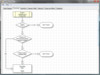
Screenshots: data association, navigation in the graph and more ... Read more Show more results from this product
Screenshots: Features such as distinct colors, fonts, shapes, styles, pictures, text, and so on for each object of the diagram (node or link) are available. ... Read more
Screenshots: AddFlow allows building a graph interactively (you can create a full diagram without any code, with your mouse) and programmatically (it offers a set of OLE automation objects, properties and methods allowing for instance to create a node at a given position) ... Read more
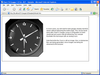
Screenshots: Real time data values can be displayed using a combination of client JavaScript and server side ... Read more Show more results from this product
Screenshots: These gauges are normally used to represent a quantifiable process progressing through the possible range displayed on a scale with a circular or semi circular aspect. ... Read more
Screenshots: These gauges are normally used to represent the progress of a process or a specific value within a continuous range. There are various border styles available for customizing the gauges for your application needs. Vertical Gauges are similar to Horizontal gauges and offer a wide range of unique ... Read more
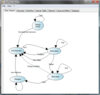
Screenshots: Features such as distinct colours, fonts, shapes, styles, pictures, text, and so on for each object of the diagram (node or link) are available. ... Read more Show more results from this product
Screenshots: AddFlow allows building a graph interactively (you can create a full diagram without any programmation, with your mouse) and programmatically (it offers a set of OLE automation objects, properties and methods allowing for instance to create a node at a given position) ... Read more
Screenshots: AddFlow allows building a graph interactively (you can create a full diagram without any coding, with your mouse) and programmatically (it offers a set of OLE automation objects, properties and methods allowing for instance to create a node at a given position) ... Read more
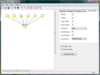
Screenshots: Lassalle layout components enable to extend the functionality of AddFlow.NET by allowing you to automatically display graphs or flow charts following aesthetic rules. ... Read more Show more results from this product
Screenshots: You can first create your nodes and links inside AddFlow.NET, using the AddFlow API, giving each node a random or a (0,0) position. Then you call the layout method of the graph layout control of your choice. This method will position the nodes and the links in a reasonable manner in the AddFlow ... Read more
Screenshots: LayoutFlow currently includes HFlow that allows performing a hierarchical layout, SFlow that performs a symmetric layout on a grap, TFlow that allows performing a tree layout on a graph and OFlow to perform an orthogonal layout on a graph. ... Read more
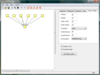
Screenshots: Lassalle layout components enable to extend the functionality of AddFlow by allowing you to automatically display graphs or flow charts following aesthetic rules. ... Read more Show more results from this product
Screenshots: You can first create your nodes and links inside AddFlow, using the AddFlow API, giving each node a random or a (0,0) position. Then you call the layout method of the graph layout control of your choice. This method will position the nodes and the links in a reasonable manner in the AddFlow control ... Read more
Screenshots: LayoutFlow currently includes HFlow that allows performing a hierarchical layout, SFlow that performs a symmetric layout on a grap, TFlow that allows performing a tree layout on a graph and OFlow to perform an orthogonal layout on a graph. ... Read more
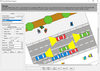
Screenshots: This traffic Diagram screenshot shows boxes containing metafile images. Boxes can be rotated interactively by dragging their round rotation handle. ... Read more Show more results from this product
Screenshots: Box-Objects can hold images, text or both. The boxes shown in the screenshot display icons representing network nodes. Hierarchical grouping is shown too. ... Read more
Screenshots: Use Decorated tables to display diagram entities. Tables have anchor points associated with each row, defining where incoming and outgoing connections dock to tables. ... Read more

Screenshots: FlowChartX Professional can automatically route arrows in the shortest way they reach from their source to their destination without crossing any diagram nodes. ... Read more Show more results from this product
Screenshots: This traffic Diagram screenshot shows boxes containing metafile images. Boxes can be rotated interactively by dragging their round rotation handle. ... Read more
Screenshots: Box-Objects can hold images, text or both. The boxes shown in the screenshot display icons representing network nodes. Hierarchical grouping is shown too. ... Read more
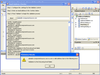
Screenshots: Using PowerTCP Email Validation for.NET you can validate a single email address using all configurable properties of the Validator including Syntax, DnsLookup, SmtpConnect and SmtpRecipient. ... Read more Show more results from this product
Screenshots: Email list validation is also possible using all configurable properties of the Validator ... Read more
Screenshots: You can validate email addresses via a field on a web page. ... Read more
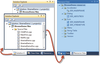
Screenshots: data and organizing your application desktop. ... Read more Show more results from this product
Screenshots: Complete set of Office controls including shortcut bar and report grid. ... Read more
Screenshots: The latest design and visual styles are available including Visual Studio style docking stickers. ... Read more
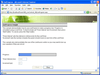
Screenshots: Use LivePanels to make a progress bar. Progress is simulated using a LiveTimer ... Read more Show more results from this product
Screenshots: Change images from the server without a refresh ... Read more
Screenshots: Use LiveTimer, LiveImageButton, LiveMessageBox to simulate the last 2 minutes of an online auction. ... Read more