Official Supplier
As official and authorized distributors, we supply you with legitimate licenses directly from 200+ software publishers.
See all our Brands.
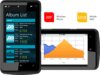
Screenshots: Develop for mobile platforms with our components for Mobile MVC & Windows Phone applications. ... Read more Show more results from this product
Screenshots: Develop Visio-like diagram-building applications, or simply create a diagram dynamically from ... Read more
Screenshots: 0 ... Read more

Screenshots: With 80+.NET chart types and DirectX rendering, FlexChart's data visualizations will bring life to your apps. Top features include flexible data binding, annotations, scrolling, and analysis features.-174 ... Read more Show more results from this product
Screenshots: Create stunning stock visualizations with the powerful financial chart component.-173 ... Read more
Screenshots: Deliver quick and beautiful reports for your business applications, complete with data visualization and code-free report building.-172 ... Read more
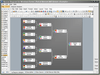
Screenshots: Screenshot of Nevron Diagram for.NET- Ultimate Read more Show more results from this product
Screenshots: Screenshot of Nevron Diagram for.NET- Ultimate Read more
Screenshots: Screenshot of Nevron Diagram for.NET- Ultimate Read more
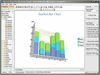
Screenshots: Stacked Bar Chart Read more Show more results from this product
Screenshots: Dual Axis Read more
Screenshots: Realtime Data Read more
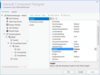
Screenshots: The new Component designer that shows properties available. ... Read more Show more results from this product
Screenshots: The new Intersoft Solutions Component designer that shows Layout available. ... Read more
Screenshots: The new Component designer that shows structure preview. ... Read more
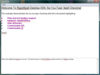
Screenshots: Greek. These dictionaries have been developed by Keyoti and are fully customizable using Keyoti's ... Read more
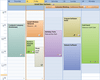
Screenshots: Provides Windows developers with a sophisticated Outlook style Calendar. ... Read more Show more results from this product
Screenshots: Sophisticated application skinning framework technology that was developed with Windows Themes ... Read more
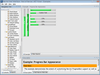
Screenshots: Progress Bar Read more Show more results from this product
Screenshots: User Interface Controls Read more
Screenshots: Thumbnails Read more
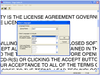
Screenshots: Select from a list of languages, and dialects, to increase the accuracy of the reading ability. ... Read more Show more results from this product
Screenshots: Set confidence levels to allow tollerence on recognised words / characters, can be set to allow editing during the reading process. ... Read more
Screenshots: Select document processing type to expect a certain format of document. ... Read more
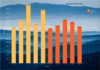
Screenshots: Bar Chart Series with landscape image background. 0 ... Read more Show more results from this product
Screenshots: The MACD function (Moving Average Convergence Divergence) on Chart. Indicator specifically designed to track financial data. 0 ... Read more
Screenshots: Example of several Pie series within a Chart. 0 ... Read more