Official Supplier
As official and authorized distributors, we supply you with legitimate licenses directly from 200+ software publishers.
See all our Brands.
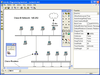
Description: Create diagramming interfaces for anything from telephone call centers to database management ... of pre-built entities, relations and diagram formats for "out of the box" functionality. Additional ... diagrams, and the creation of tables in entities for displaying legends and grids of data. Entity click ... Read more Show more results from this product
Screenshots: and diagram attributes. Custom Tools Palette- The custom tools palette can contain only the specific objects ... Read more
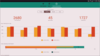
Description: entire Xamarin.Forms application using a familiar Microsoft® Visio®-style diagram interface. Design your ... the design surface. Once you're happy with your application layout and flow, AppMap will generate all ... Read more Show more results from this product
Release Notes: Microsoft® Visio®-style diagram interface. Design your app in minutes by dragging and dropping pages, child ... layout and flow, AppMap will generate all the Views, ViewModels, and navigation code based ... Read more
Release Notes: by whiteboarding out your app with the App Map, the first visual diagramming IDE for Xamarin. Next, add controls, ... Read more
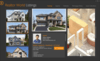
Screenshots: Flow Layout Control arranges its items sequentially, across then down or down then across. ... Read more

Release Notes: that are displayed and how they are shown. xamNetworkNode- NEW!- The Network Node Diagram control helps you create ... visual representations of simple or complex network relationships, similar to a cluster diagram in which ... Read more Show more results from this product
Release Notes: a year/month mask. Diagram ArgumentOutOfRange exception removing/adding nodes. Connection points disconnect ... Read more
Description: Visualizations Diagramming Gantt View Geographic Map Network Node Org Chart Treemap Zoombar Menus Context Menu ... Read more
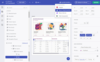
Release Notes: and application levels to create applications for sophisticated data flows. This release now allows users ... to define data flows in a chain of actions sequentially. Static Value Input Capabilities for "Set ... Read more
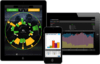
Description: of mathematical diagram in your iOS apps using Cartesian coordinates to display values for two variables for a set ... Read more

Release Notes: for WPF- Improves DataGrid, Diagram and TextEditor controls. ... Read more Show more results from this product
Release Notes: Infragistics Ultimate UI for WPF- Improves DataChart, DataTree and Diagram controls. ... Read more
Release Notes: Microsoft Visio Inspired Diagramming- Create professional diagrams to simplify complex information. Includes ... stencils for business, network diagrams, organization charts, flowcharts and general multi-purpose ... diagrams. Windows Forms Pivot Table- Build sophisticated analytics and reporting functionality with ease. ... Read more
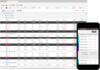
Release Notes: for WPF- Improves DataGrid, Diagram and TextEditor controls. ... Read more Show more results from this product
Release Notes: Infragistics Ultimate UI for WPF- Improves DataChart, DataTree and Diagram controls. ... Read more
Release Notes: Diagramming- Create professional diagrams to simplify complex information. Includes stencils for business, ... network diagrams, organization charts, flowcharts and general multi-purpose diagrams. Windows Forms Pivot ... Read more
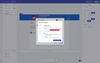
Release Notes: build user-pleasing UX flows for more complex scenarios. The Slider component, delivered by the Ignite ... Read more Show more results from this product
Release Notes: Import Sketch files into the cloud, share user flows, record interactions, and experience ... Import Sketch files into the cloud, share user flows, record interactions, and experience real-time ... Read more
Release Notes: expectation against the recorded/designed user flow. ... Read more

Release Notes: Appearances Cannot create class that implements AppearanceBase because of the newly added internal GetAssociatedImageList. The abstract method has been removed. The AssociatedImageList property on AppearanceBase is now virtual, instead. DataChart Horizontal and Vertical lines do not render if a ... Read more Show more results from this product
Release Notes: Maintenance release includes several bug fixes. Common Loading layout with ‘Office2007Black.isl’ causes issue. Toolbar throws parameter not valid exception when deactivating modal form. ButtonTool has Text clipped with TextVAlign set to Bottom. Modal window title flickers when suggestion list is ... Read more