Official Supplier
As official and authorized distributors, we supply you with legitimate licenses directly from 200+ software publishers.
See all our Brands.
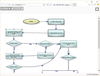
Description: a flow-diagramming object model that lets you define structures such as trees, flowcharts and graphs. Client Side- ... Build diagrams or flowcharts in your ASP.NET MVC app. MindFusion.Diagramming for ASP.NET MVC ... offers a wide range of features for creating and customizing diagrams, flowcharts, trees, graphs ... Read more Show more results from this product
Release Notes: Adds support for multiple diagram pages and tabbed diagram view. Multiple diagram pages- Added ... DiagramDocument class which represents a collection of diagram pages or sheets. New pages can be added ... Tabbed diagram view- Added TabbedDiagramView control which is a view that displays DiagramDocument ... Read more
Release Notes: Adds new Radial tree layout which arranges levels in concentric circles around the root. Client-side radial layout- Arranges tree levels in concentric circles around the root. Miscellaneous Added 'strokeDashArray' and 'strokeDashOffset' properties to let you set custom dash ... Read more
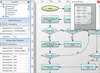
Description: is a WPF component that draws all types of flow diagrams like entity-relationship (ER), workflow, ... Add advanced diagramming capabilities to your WPF applications. MindFusion.Diagramming for WPF ... MindFusion.Diagramming for WPF offers numerous appearance properties, events, save/load options and automatic layouts. ... Read more Show more results from this product
Release Notes: property values independent from diagram's MeasureUnit. You can now enable the FlipImage property ... Read more
Release Notes: of the diagram. 0 ... Read more
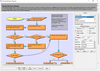
Description: Add work flow diagrams to your applications. MindFusion.Diagramming for ActiveX helps you create ... and present work flow, algorithm, and process diagrams, database entity-relationship diagrams, object ... hierarchy and relationship charts, graphs and trees. MindFusion.Diagramming for ActiveX Standard basic types ... Read more Show more results from this product
Release Notes: Improves flowchart size, scrolling and selection. Selection improvements The pen style and color of the selection lasso can be customized via LassoStyle, LassoWidth and LassoColor properties. Holding Shift when drawing a selection lasso will extend to multiple selections, without deselecting ... Read more
Release Notes: Updates in V4.5 FractalLayout tree layout algorithm Specify start and end nodes for LayeredLayout LayeredLayout.EnforceLinkFlow property Interactive node alignment via alignment guides Display checkboxes in table cells Fill a table's caption bar with a gradient ... Read more
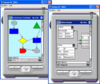
Description: Create flow diagramming applications in the.NET Compact Framework. PocketChart helps you create ... and present workflow, flowchart, network, process, database ER diagrams, organizational, hierarchy ... devices like Pocket PC.. OVERVIEW PocketChart is a diagramming.NET CF component for mobile devices. It can ... Read more
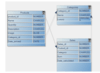
Description: for WinForms Standard helps you create and present work flow and process diagrams, database entity-relationship ... Enhance your applications with diagramming and graphing capabilities. MindFusion.Diagramming ... diagrams, organizational charts, object hierarchy and relationship charts, graphs, and trees. It features ... Read more Show more results from this product
Customer Review: Simply the best! I tried several diagramming tools available, but FlowChart.Net is my choice. ... and providing sample apps to show how to use the component. I highly recommend this diagramming solution. André ... Read more
Release Notes: Updates in 6.0.2 Preserve Order in Tree Layouts- Keep the geometric order of child nodes when arranging them under their parent. Item Rendering Improvements- Effects such as GlassEffect and AeroEffect can now be applied to CompositeNode objects. Export Improvements- The PaintControl event is now ... Read more

Release Notes: supports basic flowchart and data flow Visio stencils. Each node from the importer creates a ShapeNode ... Read more Show more results from this product
Description: for WinForms Professional helps you create and present work flow and process diagrams, database ... Enhance your applications with diagramming and graphing capabilities. MindFusion.Diagramming ... entity-relationship diagrams, organizational charts, object hierarchy and relationship charts, graphs, and trees. ... Read more
Customer Review: Simply the best! I tried several diagramming tools available, but FlowChart.Net is my choice. ... and providing sample apps to show how to use the component. I highly recommend this diagramming solution. André ... Read more
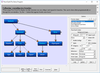
Description: Enrich your application with flowchart / workflow / organizational diagramming ... . MindFusion.Diagramming for ActiveX Pro is an ActiveX control that helps you create and present workflow, flowchart ... and process diagrams, database entity-relationship diagrams, organizational, hierarchy and relationship ... Read more Show more results from this product
Screenshots: their source to their destination without crossing any diagram nodes. ... Read more
Release Notes: Improves flowchart size, scrolling and selection. Selection improvements The pen style and color of the selection lasso can be customized via LassoStyle, LassoWidth and LassoColor properties. Holding Shift when drawing a selection lasso will extend to multiple selections, without deselecting ... Read more
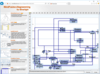
Release Notes: users measure and align diagram items. In order to use the Ruler, it must be set as a parent ... of the Diagram object, i.e. in XAML the <Ruler> element should contain the <Diagram> element. ... links flow in the same general direction when there aren't any cycles in the graph You can get ... Read more Show more results from this product
Description: Add workflow, flowchart, process diagrams and more to your Silverlight applications. ... MindFusion.Diagramming for Silverlight provides applications targeting the Silverlight platform with the ability ... to create and display various kinds of diagram. MindFusion.Diagramming for Silverlight supports workflow, ... Read more
Pricing: MindFusion.Diagramming for Silverlight V3.2 Each license includes a free 12-month Upgrade ... of developers at all branches of the organization) Our Part No: 528055-1090276 MindFusion.Diagramming ... at all branches of the organization) Our Part No: 528055-1090273 MindFusion.Diagramming for Silverlight- ... Read more

Description: Outstanding diagrams for any platform, on any device. MindFusion.Diagramming for.NET MAUI ... is a general-purpose software component that can be used to display many different types of diagrams and charts. ... applications. MindFusion.Diagramming for.NET MAUI saves you hundreds of hours of coding and debugging time ... Read more Show more results from this product
Release Notes: Undo / redo support- The Diagram now contains an UndoManager object that tracks changes for later ... now use the HatchBrush class to draw hatch patterns. You can now convert between view and diagram ... Read more
Pricing: MindFusion.Diagramming for.NET MAUI V1.1.x Each license includes a free 12-month Upgrade ... of developers at all branches of the organization) Our Part No: 557837-1398749 MindFusion.Diagramming for.NET ... at all branches of the organization) Our Part No: 557837-1398746 MindFusion.Diagramming for.NET MAUI- ... Read more

Description: MindFusion.Diagramming for Xamarin helps you create diagramming applications for iOS and Android. Diagram items are easy ... to select with a single finger tap and large diagrams are smoothly scrolled even on the tiniest screens. ... MindFusion.Diagramming for Xamarin ships with 100+ predefined flowchart shapes and you can organize the shapes in layers, ... Read more Show more results from this product
Release Notes: be drag-and-dropped onto a Diagram, which creates a clone of the dragged node at the drop position. Call the AddNodes ... If MultiTouchModify property is enabled (default), diagram nodes can now be moved, scaled and rotated using two-touch ... pinch / flick gestures. If MultiTouchZoom property is disabled, each touch now draws diagram items ... Read more
Release Notes: can now create a static image representing the current diagram using the CreateImage method. ... Read more