Official Supplier
As official and authorized distributors, we supply you with legitimate licenses directly from 200+ software publishers.
See all our Brands.

Release Notes: Adds new diagram control that can be used create flow charts, use case diagrams and workflow ... flow charts, use case diagrams, workflow processes, and more. Multicolumn grouping is now possible ... The new diagram control can be used to create a wide range of diagrams, including flow charts, use case ... Read more Show more results from this product
Release Notes: DataGrid control provides RTL support to change the flow of text to a right-to-left orientation. Diagram ... document. PDF Viewer RTL- RTL support changes the flow of the UI to right-to-left based on the culture ... Virtualization- Virtualization enables faster rendering by loading the diagramming objects available only ... Read more
Release Notes: support- PopupLayout control provides RTL support to change the flow of text to a right-to-left ... PowerPoint presentations containing text, shapes, SmartArt diagrams, charts, tables, and more to PDFs while ... PowerPoint slides containing text, shapes, SmartArt diagrams, charts, tables, and more to images while ... Read more

Release Notes: Issue with flow chart auto layout. VSDM to HTML- Links are not working in the output. Scale Visio ... diagram issue. Getting less attachment from.vsd file. ... Read more Show more results from this product
Release Notes: Migrated from System.Drawing to Aspose.Drawing. VSD to PNG- a table is missing. VSD to image- the OLE embedded object disappeared. Missing content and content is not proper viewable when setting TiffCompression. Content missing While Applying B&W compression. Incompleteness depends on the ... Read more
Release Notes: The lines of a figure are doubled. Problem where some lines turn green. Note characters overlap. Part of the black line becomes green or pink. The drawing name at the bottom right protrudes. The figure of the 'NEC' mark, which should be lined up at the right end, does not appear. The ... Read more
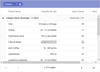
Release Notes: can be used to create a wide range of diagrams, including flow charts, use case diagrams, workflow ... a wide range of diagrams, including flow charts, use case diagrams, workflow processes, and more. ... to create a wide range of diagrams, including flow charts, use case diagrams, workflow processes, and more. ... Read more Show more results from this product
Release Notes: under the Basic, Flow, Arrow, Electrical, and UML shape categories in the Diagram control. Added C, ... Major components include Data Grid, Charts, Schedule, Diagrams, and RTE. Supports server-side Razor ... components. Added Swimlane support to the Diagram component. React Introduced new Dashboard Layout, File ... Read more
Release Notes: Diagram Save and Load a Diagram- All of a diagram’s properties can be persisted in.xml format. This allows ... users to continue working on a particular diagram by reloading its.xml document. Essential Gantt for WPF ... flow-document loading with all formatting intact. In these cell types, columns with images and multiple formats ... Read more

Release Notes: supports basic flowchart and data flow Visio stencils. Each node from the importer creates a ShapeNode ... Read more Show more results from this product
Release Notes: Added a new LinkDensity partitioning method to CompositeLayout, which divides the graph depending on ratio of nodes to links in subgraphs. Improved export of link texts by SvgExporter. Nodes rendered inside NodeListView now better match the MeasureUnit. Fixed CellTextBrush not being serialized in ... Read more
Release Notes: Multi-touch support- Diagram views now handle Microsoft Windows touch messages and implement ... multi-touch gestures: The view can be zoomed or panned using two-touch pinch/flick gestures. Diagram nodes can ... be moved, scaled and rotated using two-touch pinch/flick gestures. Each touch draws diagram items ... Read more
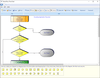
Release Notes: is true Interactive zoom. This new release adds the possibility to zoom the diagram interactively ... Read more Show more results from this product
Release Notes: New virtualization mode speeds up working with very large diagrams. Captions- A Caption is like ... with very large diagrams. ... Read more
Release Notes: Jumps may be displayed at intersections of link segments Panning mode: Can scroll the diagram ... Read more
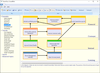
Release Notes: is true Interactive zoom. This new release adds the possibility to zoom the diagram interactively ... Read more Show more results from this product
Release Notes: links- A new link line style. Virtualization mode speeds up working with very large diagrams. ... Read more
Release Notes: Jumps may be displayed at intersections of link segments Panning mode: Can scroll the diagram ... Read more
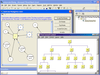
Release Notes: control to load/save diagrams in XML New versions of HFlow, TFlow, SFlow A new graph layout control: OFlow ... Read more
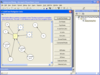
Release Notes: control to load/save diagrams in XML New versions of HFlow, TFlow, SFlow A new graph layout control: OFlow ... Read more
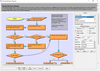
Release Notes: Improves flowchart size, scrolling and selection. Selection improvements The pen style and color of the selection lasso can be customized via LassoStyle, LassoWidth and LassoColor properties. Holding Shift when drawing a selection lasso will extend to multiple selections, without deselecting ... Read more Show more results from this product
Release Notes: Updates in V4.5 FractalLayout tree layout algorithm Specify start and end nodes for LayeredLayout LayeredLayout.EnforceLinkFlow property Interactive node alignment via alignment guides Display checkboxes in table cells Fill a table's caption bar with a gradient ... Read more
Release Notes: Updates in V4.4 Simulated Annealing graph layout algorithm LayeredLayout.StraightenLongLinks limits the number of links bends TrackingRectColor property added to Overview More precise text measuring in GDI+ mode ... Read more
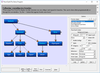
Release Notes: Improves flowchart size, scrolling and selection. Selection improvements The pen style and color of the selection lasso can be customized via LassoStyle, LassoWidth and LassoColor properties. Holding Shift when drawing a selection lasso will extend to multiple selections, without deselecting ... Read more Show more results from this product
Release Notes: Updates in V4.3.1 Predefined ShapeTemplate definitions that implement the Object Management Group / Business Process Management notation. They are available as members of the Shapes collection and have names that start with a Bpmn prefix. ... Read more
Release Notes: Updates in V4.3 MultipleGraphsPlacement specifies how layout algorithms place independent subgraphs relatively to each other SplitGraph specifies whether unconnected subgraphs are laid out independently from each other DecorationLine objects Custom layout of container boxes possible ... Read more