Official Supplier
As official and authorized distributors, we supply you with legitimate licenses directly from 200+ software publishers.
See all our Brands.

Release Notes: Issue with flow chart auto layout. VSDM to HTML- Links are not working in the output. Scale Visio ... diagram issue. Getting less attachment from.vsd file. ... Read more Show more results from this product
Release Notes: Migrated from System.Drawing to Aspose.Drawing. VSD to PNG- a table is missing. VSD to image- the OLE embedded object disappeared. Missing content and content is not proper viewable when setting TiffCompression. Content missing While Applying B&W compression. Incompleteness depends on the ... Read more
Release Notes: The lines of a figure are doubled. Problem where some lines turn green. Note characters overlap. Part of the black line becomes green or pink. The drawing name at the bottom right protrudes. The figure of the 'NEC' mark, which should be lined up at the right end, does not appear. The ... Read more
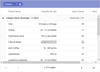
Release Notes: can be used to create a wide range of diagrams, including flow charts, use case diagrams, workflow ... a wide range of diagrams, including flow charts, use case diagrams, workflow processes, and more. ... to create a wide range of diagrams, including flow charts, use case diagrams, workflow processes, and more. ... Read more Show more results from this product
Release Notes: under the Basic, Flow, Arrow, Electrical, and UML shape categories in the Diagram control. Added C, ... Major components include Data Grid, Charts, Schedule, Diagrams, and RTE. Supports server-side Razor ... components. Added Swimlane support to the Diagram component. React Introduced new Dashboard Layout, File ... Read more
Release Notes: Diagram Save and Load a Diagram- All of a diagram’s properties can be persisted in.xml format. This allows ... users to continue working on a particular diagram by reloading its.xml document. Essential Gantt for WPF ... flow-document loading with all formatting intact. In these cell types, columns with images and multiple formats ... Read more

Release Notes: supports basic flowchart and data flow Visio stencils. Each node from the importer creates a ShapeNode ... Read more Show more results from this product
Release Notes: Added a new LinkDensity partitioning method to CompositeLayout, which divides the graph depending on ratio of nodes to links in subgraphs. Improved export of link texts by SvgExporter. Nodes rendered inside NodeListView now better match the MeasureUnit. Fixed CellTextBrush not being serialized in ... Read more
Release Notes: Multi-touch support- Diagram views now handle Microsoft Windows touch messages and implement ... multi-touch gestures: The view can be zoomed or panned using two-touch pinch/flick gestures. Diagram nodes can ... be moved, scaled and rotated using two-touch pinch/flick gestures. Each touch draws diagram items ... Read more
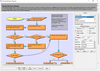
Release Notes: Improves flowchart size, scrolling and selection. Selection improvements The pen style and color of the selection lasso can be customized via LassoStyle, LassoWidth and LassoColor properties. Holding Shift when drawing a selection lasso will extend to multiple selections, without deselecting ... Read more Show more results from this product
Release Notes: Updates in V4.5 FractalLayout tree layout algorithm Specify start and end nodes for LayeredLayout LayeredLayout.EnforceLinkFlow property Interactive node alignment via alignment guides Display checkboxes in table cells Fill a table's caption bar with a gradient ... Read more
Release Notes: Updates in V4.4 Simulated Annealing graph layout algorithm LayeredLayout.StraightenLongLinks limits the number of links bends TrackingRectColor property added to Overview More precise text measuring in GDI+ mode ... Read more
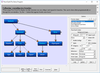
Release Notes: Improves flowchart size, scrolling and selection. Selection improvements The pen style and color of the selection lasso can be customized via LassoStyle, LassoWidth and LassoColor properties. Holding Shift when drawing a selection lasso will extend to multiple selections, without deselecting ... Read more Show more results from this product
Release Notes: Updates in V4.3.1 Predefined ShapeTemplate definitions that implement the Object Management Group / Business Process Management notation. They are available as members of the Shapes collection and have names that start with a Bpmn prefix. ... Read more
Release Notes: Updates in V4.3 MultipleGraphsPlacement specifies how layout algorithms place independent subgraphs relatively to each other SplitGraph specifies whether unconnected subgraphs are laid out independently from each other DecorationLine objects Custom layout of container boxes possible ... Read more
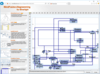
Release Notes: users measure and align diagram items. In order to use the Ruler, it must be set as a parent ... of the Diagram object, i.e. in XAML the <Ruler> element should contain the <Diagram> element. ... links flow in the same general direction when there aren't any cycles in the graph You can get ... Read more Show more results from this product
Release Notes: Updates in V3.2 Foldable Containers- Let your users easily fold and unfold containers by clicking an arrow. Improved Arrowhead Rendering- Arrowheads are rendered as a single path when possible and several arrowhead Shape definitions have been changed to implement mitered joints when ... Read more
Release Notes: to nodes. Theme Editor- A simple visual environment for theme creation and modification. Diagram Documents- ... The DiagramDocument class represents a collection of diagram pages or sheets, represented by DiagramPage objects. ... Allows users to interactively zoom in or out of the diagram. ... Read more

Release Notes: like its running on Windows 8 even in older operating systems. Flow Graph Updates- Flow Graph ... architecture has been extended to support XML, turning it into a fully featured diagram control. Chart Trend ... Read more Show more results from this product
Release Notes: styles to come. Multiple Diagram Charts The chart allows multiple diagrams of varying styles ... and export them to an xml file that can then be loaded into the chart control. Flow Graph Control The Flow ... of as a relationship diagram commonly used to display the relationships for a relational database. For more information ... Read more
Release Notes: Improves Markup, Chart and Ribbon components. Suite Pro IconSample has been improved to show XAML icons better in HiDPI. Chart FlowGraph points made to keep their size fixed regardless of zoom level. Markup Improved content clipping in Viewbox. Ribbon Unnecessary character set conversion removed ... Read more
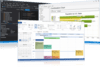
Release Notes: like its running on Windows 8 even in older operating systems. Flow Graph Updates- Flow Graph ... architecture has been extended to support XML, turning it into a fully featured diagram control. Chart Trend ... Read more Show more results from this product
Release Notes: styles to come. Multiple Diagram Charts The chart allows multiple diagrams of varying styles ... and export them to an xml file that can then be loaded into the chart control. Flow Graph Control The Flow ... of as a relationship diagram commonly used to display the relationships for a relational database. For more information ... Read more
Release Notes: Improves Skin Framework, Markup and Chart components. Toolkit Pro XAML icons have been improved for HiDPI. Added GDI handle leak tracking. Block caption demonstration has been added to TrackControl sample. Chart FlowGraph points made to keep their size fixed regardless of zoom level. Markup ... Read more
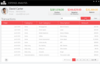
Release Notes: Diagram Added the ability to showcase headers of symbol groups within a vertical tab layout, ... by simply clicking on the tab headers. Users can now create activity diagrams programmatically ... or interactively using built-in activity diagram symbols. They can also add activity diagram symbols to stencils, ... Read more Show more results from this product
Release Notes: Adds over 400 built-in shapes to the Diagram control..NET Core 3.0 The controls are now supported ... advantage of the new features. Diagram Built-in shapes- The Diagram control has added 445 built-in shapes ... under the Basic, Flow, Arrow, Electrical, DataFlow, and UML shape categories. PDF Library ZUGFeRD- ... Read more
Release Notes: Adds workbook sorting and filtering, dynamic diagram ports and Adobe X security. Calendar Edit ... and spline-area series. Diagram IntelliMouse Panning- Diagrams can be panned- viewed left to right or vice versa- ... element has been added for connectors to indicate the flow of a connection over another connector ... Read more
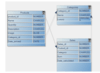
Release Notes: Updates in 6.0.2 Preserve Order in Tree Layouts- Keep the geometric order of child nodes when arranging them under their parent. Item Rendering Improvements- Effects such as GlassEffect and AeroEffect can now be applied to CompositeNode objects. Export Improvements- The PaintControl event is now ... Read more Show more results from this product
Release Notes: Updates in V5.6.4 Snap links to nodes from a distance Serialization of CompositeNode components DiagramView3D improvements WmfExporter now exports the swimlane grid GetNearestNode method added ... Read more
Release Notes: Added a new LinkDensity partitioning method to CompositeLayout, which divides the graph depending on ratio of nodes to links in subgraphs. Improved export of link texts by SvgExporter. Nodes rendered inside NodeListView now better match the MeasureUnit. Fixed CellTextBrush not being serialized in ... Read more