Official Supplier
As official and authorized distributors, we supply you with legitimate licenses directly from 200+ software publishers.
See all our Brands.
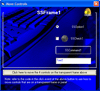
Screenshots: caption, and even a background image that may be centered, tiled, or stretched. ... Read more

Release Notes: Toolbar- Beta Save tool action has been added to save the chart to an image via the clipboard. ... Read more Show more results from this product
Release Notes: as a default tool, to save the chart to an image via the clipboard. Vertical orientation has been added via ... Read more
Release Notes: property. Image Field- With the release of Ultimate UI for WPF 18.1, you can use the new ImageField ... to render images by just using a property in the underlying bound object. XamDataGrid Control Configurator- ... Read more

Release Notes: .NET 8.0 support- As of version 2023.2, the Ultimate UI for WinForms toolset supports.NET 8. Chart Highlight Filter- The UltraCategoryChart and UltraDataChart now expose a way to highlight and animate in and out of a subset of data. The display of this highlight depends on the series type. For ... Read more Show more results from this product
Release Notes: Adds that ability to visualize chart series as a dashed line. Chart Dash Array- Now supports the ability to apply a 'DashArray' to a series to visualize them as a dashed line. The dash array can also be applied to trendlines of the series via the TrendLineDashArray property. In addition, ... Read more
Release Notes: Added support for Microsoft.NET 7. ... Read more
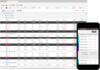
Release Notes: IgrGrid Added a new HierarchicalGrid component. IgrRadialGauge Added new OpticalScalingEnabled and OpticalScalingSize properties for the RadialGauge. This new feature will manage the size at which labels, titles, and subtitles of the gauge have 100% optical scaling. IgrTextarea Added a new ... Read more Show more results from this product
Release Notes: Gauges Added new OpticalScalingEnabled and OpticalScalingSize properties for the RadialGauge. This new feature will manage the size at which labels, titles, and subtitles of the gauge have 100% optical scaling. Grid Added a new HierarchicalGrid component. 0 ... Read more
Release Notes: HierarchicalGrid Added a new HierarchicalGrid component. IgbTextarea Added a new IgbTextarea component. IgbButtonGroup Added a new IgbButtonGroup component. IgbDockManager Added a new ProximityDock property. If enabled, docking indicators are not visible and the end user can dock the dragged pane ... Read more
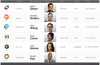
Description: Splitter Tab Menus Drop Down Explorer Bar Image Viewer Menu Scheduling Month Calendar Schedule Styling ... Read more Show more results from this product
Release Notes: WebDataGrid If WebDataGrid has ColumnFixing behavior enabled and it is placed inside a container with a display rule set to none, then script error is thrown. ... Read more
Release Notes: If the WebDataTree component is placed inside a ContentPlaceHolder, server-side NodeClick event is not fired in hitting Enter key. ... Read more
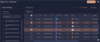
Release Notes: Toolbar- Beta Save tool action has been added to save the chart to an image via the clipboard. ... Read more Show more results from this product
Release Notes: as a default tool, to save the chart to an image via the clipboard. Vertical orientation has been added via ... Read more
Release Notes: component helps you add initials, images, or material icons to your application. React Badge- The React ... The React Card component displays text, images, icons, and buttons in a visually rich presentation that can ... Read more

Release Notes: .NET 8.0 support- As of version 2023.2, the Ultimate UI for WPF toolset supports.NET 8. Updates in 23.2.x 1 ... Read more Show more results from this product
Release Notes: Adds new Toolbar component along with support for Chart Value Layer series. xamToolbar (Beta)- The xamToolbar component is a companion container for UI operations to interact on it's own, or with the Data Chart and CategoryChart components. This allows you to easily choose from a preset of ... Read more
Release Notes: Added support for Microsoft.NET 7. ... Read more
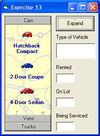
Screenshots: There are two image lists used in ActiveListBar. One stores large icons (32 by 32 pixels) ... that store the pictures. Individual ListItems connect to the images in the collection using either an index ... Read more Show more results from this product
Screenshots: In addition to supporting multiple colors in the background, the ActiveListBar also features support for pictures in the background of groups. You can specify a simple texture or a complex design to serve as the background area for an ActiveListBar group. ... Read more
Description: are rotated, and list items are ordered from left to right. Image Lists- To conserve resources, images used ... as icons for the ListItems in an ActiveListBar are stored in the control as image lists. An image list ... is a special type of collection that contains Image items. Each item in the collection stores a picture ... Read more

Release Notes: the message box, and both text and image link clicks (image link clicks can be resolved to a specific Point ... Read more
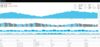
Description: Quickly build high-performance data-rich and responsive jQuery apps. Infragistics Ignite UI for jQuery is a complete UI library of 100+ jQuery UI components giving you the ability to build data-rich and responsive web apps with Razor Pages, AngularJS, Bootstrap, Knockout and more. Infragistics ... Read more Show more results from this product
Licensing: Infragistics Ignite UI for jQuery Licensing Read more
Pricing: Infragistics Ignite UI for jQuery Subscription Renewals Extends your Subscription which provides ongoing support, updates, upgrades and new components. 1 Year Subscription Renewal for 1 Developer Mfr. Part No: B1991R Our Part No: 556563-1370837 1 Year Subscription Renewal with Priority Support for ... Read more