Official Supplier
As official and authorized distributors, we supply you with legitimate licenses directly from 200+ software publishers.
See all our Brands.
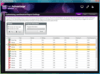
Screenshots: Section-based Report object model enables you to create sophisticated multi-page reports. ... Read more Show more results from this product
Description: Report Object Model- Section-based Report object model enables you to create sophisticated multi-page ... Read more
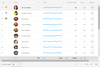
Release Notes: General Added support for Angular 17. Standalone components support is now official: Added IGX_RADIO_GROUP_DIRECTIVES for IgxRadioGroupDirective and IgxRadioComponent. Animations are now imported from igniteui-angular/animations/ @ infragistics/igniteui-angular/animations. Tree-shaking of the ... Read more Show more results from this product
Release Notes: igxPivotGrid Added the option to template pivot value chip content. Angular Pivot Grid State Persistence- Тhe igxGridState directive allows developers to easily save and restore the grid state. When the IgxGridState directive is applied on the grid, it exposes the getState and setState methods that ... Read more
Release Notes: as to define a static tree-view structure without a corresponding data model. Its primary purpose is to allow ... Read more

Release Notes: General Added support for Angular 17. Standalone components support is now official: Added IGX_RADIO_GROUP_DIRECTIVES for IgxRadioGroupDirective and IgxRadioComponent. Animations are now imported from igniteui-angular/animations/ @ infragistics/igniteui-angular/animations. Tree-shaking of the ... Read more Show more results from this product
Release Notes: Updates in 2015 Vol. 2 Infragistics WPF xamBusyIndicator- Report the progress of a long running, multi-threaded, process to end-users. The xamBusyIndicator supports both determinate and indeterminate states and ships with eight built-in animations. xamDataGrid Excel Style Filtering- Provide ... Read more
Customer Review: a couple of years ago. The extensive appearance model and almost unlimited capabilities of this grid ... Read more
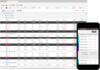
Release Notes: General Added support for Angular 17. Standalone components support is now official: Added IGX_RADIO_GROUP_DIRECTIVES for IgxRadioGroupDirective and IgxRadioComponent. Animations are now imported from igniteui-angular/animations/ @ infragistics/igniteui-angular/animations. Tree-shaking of the ... Read more Show more results from this product
Release Notes: Updates in 2015 Vol. 2 Infragistics WPF xamBusyIndicator- Report the progress of a long running, multi-threaded, process to end-users. The xamBusyIndicator supports both determinate and indeterminate states and ships with eight built-in animations. xamDataGrid Excel Style Filtering- Provide ... Read more
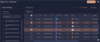
Release Notes: General Added support for Angular 17. Standalone components support is now official: Added IGX_RADIO_GROUP_DIRECTIVES for IgxRadioGroupDirective and IgxRadioComponent. Animations are now imported from igniteui-angular/animations/ @ infragistics/igniteui-angular/animations. Tree-shaking of the ... Read more Show more results from this product
Release Notes: as well as to define static tree-view structure without a corresponding data model. Its primary purpose ... Read more
Release Notes: 23.1 (16.1.4) Updated Oct 26, 2023 Features Themes Experimental- Added the ability to configure the base font-size used to calculate the rem values in all component themes. This allows for proper scaling of components when a different document font-size is used. 23.1 (16.1.0) Updated Jul 18, 2023 ... Read more

Description: object model, Infragistics Test Automation WPF for Micro Focus UFT empowers quality assurance teams ... to the controls object model Ability to change setting preferences like wait time, break on errors, etc. ... Read more Show more results from this product
Release Notes: driven support. A number of access methods give testers full access to the controls object model. Ability ... Read more
Release Notes: to the controls object model Ability to change setting preferences like wait time, break on errors, etc. ... Read more
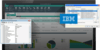
Description: Forms component object models to the capabilities of IBM Rational Functional Tester, enabling greater ... With this tight integration, testers can also directly access the Windows Forms component object model and provide ... Read more
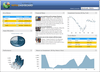
Description: included. Bound and Unbound Mode- Based on a Model Viewer Controller architecture, WebGrid (and all ... features such as checkmarks, grouped menu items, a rich object model and much more, to allow you to design ... item (default and hover appearance), etc. Bound and Unbound Mode- Based on a Model Viewer Controller ... Read more Show more results from this product
Release Notes: Client Side Object Model (CSOM) This new feature makes all JSF components more easily programmable ... Read more

Description: to support Infragistics Professional/Ultimate. With the absolute knowledge of Windows Forms object model ... Read more
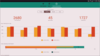
Description: Create fast, beautiful, cross-platform mobile apps. Ultimate UI for Xamarin includes native controls for Xamarin.iOS, Xamarin.Android, and Xamarin.Forms that enable maximum code-sharing and incredible performance. It includes: Data Grid, Data Chart, Category Chart, Pie Chart, Radial Gauge, Linear ... Read more Show more results from this product
Release Notes: A fast, versatile, and easy-to-use library of controls and tools that help you build native, high-performance mobile apps. Controls & Configurators Data Grid- lightweight, feature-rich Data Grid control when you need to display lots of data without sacrificing mobile device performance. Data ... Read more