Official Supplier
As official and authorized distributors, we supply you with legitimate licenses directly from 200+ software publishers.
See all our Brands.
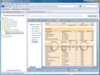
Release Notes: assemblies compiled under Silverlight 5 Printing as HTML in Web Preview Tab- All fonts are printed ... Read more Show more results from this product
Description: uses only Silverlight to render, edit, print, and export reports. The report generator does not require ... create new reports, save and load reports, preview reports, use custom databases, localize reports ... Read more
Release Notes: of creating charts for ASP.NET and ASP.NET MVC (HTML5) applications. You can also instantly preview all ... now supports hyperlinks. Watermark Editor- Now includes a preview window where you can see how reports ... Read more
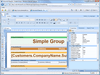
Release Notes: assemblies compiled under Silverlight 5 Printing as HTML in Web Preview Tab- All fonts are printed ... Read more Show more results from this product
Release Notes: of creating charts for ASP.NET and ASP.NET MVC (HTML5) applications. You can also instantly preview all ... now supports hyperlinks. Watermark Editor- Now includes a preview window where you can see how reports ... Read more
Release Notes: improved. Printing via HTML- Print via a browser with vector format fonts. This improves visibility ... for Cross-Tab reports. Print in Silverlight- Print method has been moved to the StiReport class. To print ... a report you do not always need to display it in the viewer simply call the Print method. Business Objects ... Read more
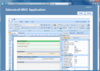
Description: reports in a browser, printing reports, saving reports to 20+ formats, such as PDF, XPS, Excel, Word, ... Reports can be saved from the preview window or directly from code Exporting- The following formats ... Read more Show more results from this product
Release Notes: of creating charts for ASP.NET and ASP.NET MVC (HTML5) applications. You can also instantly preview all ... now supports hyperlinks. Watermark Editor- Now includes a preview window where you can see how reports ... Read more
Release Notes: ActionGetReportSnapshot- Used to connect data in preview mode using code. Added ActionDesignReport- Used to call the report ... Read more