Official Supplier
As official and authorized distributors, we supply you with legitimate licenses directly from 200+ software publishers.
See all our Brands.
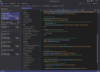
Release Notes: the Studio/Desktop Connector. Fixed issue with Run A Report action. The report designer crashed if an external Excel ... Read more Show more results from this product
Release Notes: action- you could not change the Conversation ID setting from the default. Fixed issue with Run A Report ... action not saving credentials with report when a custom data source is added that requires database ... Read more
Release Notes: the Embedded Knowledge Store Browser). Fixed issue with Daily Summary report not clearing 'Last ... Read more
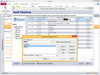
Description: but it only handles data in tables. What about typos in your forms, reports, labels, captions and validation ... types: Tables and table fields Queries and query fields Forms and form controls Reports and report ... Queries and query fields Forms and form controls Reports and report controls ... Read more
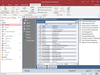
Description: and reports. Create Better and Faster Access Applications- Perform analysis on your databases to see what you ... Documentation Reports- Total Access Analyzer contains 380+ reports ranging from top level overviews ... to individual object details. All the reports can be customized with your headers, footers, and colors so you ... Read more Show more results from this product
Release Notes: Report, View Explorer and Quick Documentation enhancements. Ribbon Documentation- Three new ... reports are available under Database (Access 2007 and above): Ribbons List Ribbons XML (Landscape) Ribbons ... with each data macro listed. Three new reports are available (Access 2010 and above): Table Data Macro ... Read more
Release Notes: Improves Blueprint reports. When selecting another output database you can now trap for problems ... loading it, including the database is readonly. Report headers are updated when a new output database ... is loaded. Blueprint reports handle forms with tab pages that exceed what can fit on one report. Previewing ... Read more
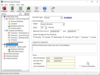
Description: Macro Scheduler: Launch Microsoft Access and run your macro which can do things like print reports ... your own custom code such as printing reports or data uploads and downloads. Manage an Unlimited Number ... Read more Show more results from this product
Release Notes: activity log and statistics tables. The settings database links to those tables and its reports still use ... Read more
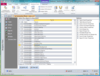
Description: text on your tables, forms and reports to avoid embarrassing mistakes. Total Access Developer Suite ... validation text, control tips, and other text on your tables, forms and reports to avoid embarrassing ... Read more
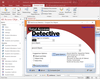
Description: reports, extensive on-line help, and a comprehensive user manual. To compare two objects in one database, ... Read more Show more results from this product
Release Notes: properties. New macro syntax and embedded macros on forms and reports. New VBA module commands. Ignore line ... Read more
Features: and properties Queries: fields, parameters and properties Forms and Reports: properties, controls and module code ... Read more
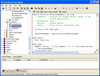
Description: 24/7), and execute user defined tasks (for instance, data downloads or report printing). Tasks can ... Read more Show more results from this product
Screenshots: instance, data downloads or report printing). Tasks can be executed on a user-defined schedule once, hourly, ... Read more
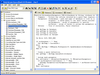
Description: alphabetically): Access Environment Access Forms Access Macros and Modules Access Queries Access Reports Attached ... Read more
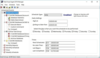
Description: users see on forms and reports. Verify spelling in labels, captions, status bar text, validation text, ... Read more
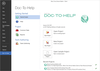
Release Notes: submenu to schedule builds or access the Reports submenu generate any number of reports available ... Read more