Official Supplier
As official and authorized distributors, we supply you with legitimate licenses directly from 200+ software publishers.
See all our Brands.
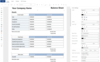
Release Notes: 4 times after exporting the form to a PDF document. Naming elements in the "Form Tree" ... Read more
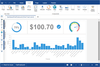
Release Notes: with using CacheHelper. Problem with selecting values in the "Tree View Box" dashboard element. 0 ... Read more Show more results from this product
Release Notes: "Properties Panel", "Report Tree" in the report designer. Updates in 2024.2.x 1 ... Read more
Release Notes: Added new FormatForDateControls option to the designer, allowing you to enforce the date and time format, regardless of the format in the browser. By default, the date and time format from the browser locale are used. Spell checking is now disabled in text fields. Adapted menus and controls in the ... Read more
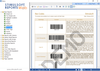
Release Notes: Tree" in the report designer. Updates in 2024.2.x 1 ... Read more Show more results from this product
Release Notes: to moving the cursor on the "Report Tree" panel. Fixed a problem related to displaying unused ... Read more
Release Notes: the check tree in the "Report Checker". Fixed a problem, related to resetting transparency ... Read more
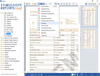
Release Notes: in the "Tree View Box" dashboard element. Some errors associated with using CacheHelper. Case handling ... of a component when it is selected in the "Report Tree" panel. Calculation of column widths ... Read more Show more results from this product
Release Notes: viewed in the WPF viewer. Naming elements in the "Form Tree" panel. Viewing data in the custom ... Dictionary", "Properties Panel", "Report Tree" in the report designer. Loading a template ... Read more
Release Notes: Added support for checking for safe file names and the option to disable checking. Added new FormatForDateControls option to the designer, allowing you to enforce the date and time format, regardless of the format in the browser. By default, the date and time format from the browser locale are used ... Read more
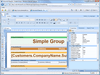
Release Notes: They are supported in the report dictionary, report tree, toolbox. Also Drag&Drop operations are supported ... Read more