Official Supplier
As official and authorized distributors, we supply you with legitimate licenses directly from 200+ software publishers.
See all our Brands.
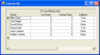
Screenshots: Use the UnboundColumnFetch event to display two fields together in one column. ... Read more Show more results from this product
Screenshots: The C1TrueDBDropDown control can be bound to a data source, which makes it ideal for data entry involving a secondary lookup table. ... Read more
Screenshots: Change the grid's display to highlight rows by creating row styles depending upon a value ... in the grid. ... Read more
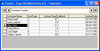
Screenshots: Use the UnboundColumnFetch event to display two fields (FirstName and LastName) together in one column and use a SQL statement to create a join between two tables in a database. ... Read more Show more results from this product
Screenshots: Display Array Data in a variety of Modes including Unbound Mode, Unbound Extended Mode, Unbound ... Application Mode and Unbound Storage Mode. ... Read more
Screenshots: from one grid and drop it into another. ... Read more
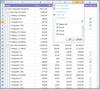
Screenshots: C1FlexGrid control for flexibility and unbound scenarios.-191 ... Read more Show more results from this product
Screenshots: Enable filtering on any column's data by condition or value. FlexGrid supports drop-down filters in the column headers like Microsoft Excel with special filter editors for different data types.-171 ... Read more
Screenshots: Industry leading datagrid with top features including on-demand loading, Excel-like filtering, editing, cell customization, and grouping.-175 ... Read more
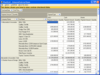
Screenshots: Use ExpressPivotGrid to mine custom structured data from an unbound source. ... Read more Show more results from this product
Screenshots: You can apply styles to the PivotGrid that are stored in the style repository. ... Read more
Screenshots: You can sort values of one field by the grand total summaries of another field. ... Read more
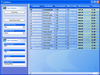
Screenshots: WinGrid is a hierarchical date grid control with full support for bound and unbound data display. ... Read more Show more results from this product
Screenshots: You can incorporate runtime styling into your application. You can create styles and see those styles immediately applied to your application. ... Read more
Screenshots: Create applications with Ribbon syle user intefaces. ... Read more
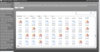
Screenshots: Presenter can also be used in unbound mode. Use unbound mode with large amounts of data without ... Read more Show more results from this product
Screenshots: Presenter includes advanced functionality like Customize Group Options. ... Read more
Screenshots: Powered by Intersoft DataSource for Silverlight, Presenter simplifies data connectivity. With declarative databinding, you'll be amazed at how easily you can connect to any data source, from ADO.NET data services and WCF services to XML. ... Read more
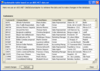
Screenshots: Use and unbound datasource like ADO.NET ... Read more

Screenshots: Create reports that are not bound to a data source ... Read more

Screenshots: Create reports that are not bound to a data source. ... Read more
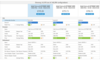
Screenshots: 0 ... Read more Show more results from this product
Screenshots: 0 ... Read more
Screenshots: 0 ... Read more