Official Supplier
As official and authorized distributors, we supply you with legitimate licenses directly from 200+ software publishers.
See all our Brands.
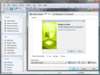
Screenshots: to control the user interface of your patches. There are pre-built layouts to handle just about any task you ... Read more Show more results from this product
Screenshots: You can choose the interface of the TrueUpdate Client to display to the user: Wizard, Dialog ... Read more
Screenshots: multilingual client interfaces and modify translations at will. ... Read more
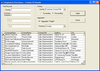
Screenshots: Build you own Custom User Interfaces(UI) to interact with your data 0 ... Read more
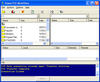
Screenshots: to create a more familiar user interface. ... Read more Show more results from this product
Screenshots: Create a FTP Client application. ... Read more
Screenshots: You can download a file from a URL and import it into a database. ... Read more
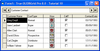
Screenshots: Enhance the User Interface with In-Cell Bitmaps. Use the ValueItems collection to display bitmaps ... Read more Show more results from this product
Screenshots: the ability to group columns into the grouping area. This action can be performed by users at run time ... Read more
Screenshots: features allow you to track the location of your scroll bar and give the user an informational pop-up ... Read more
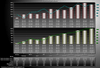
Screenshots: and discontinuous data. Table annotations are not just for visualization, but can function as user interface items ... Read more
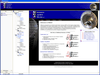
Screenshots: for great presentations and user navigation ... Extend the Windows interface standards quickly and effortlessly using Studio Controls R4 controls ... Read more
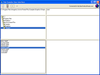
Screenshots: be dragged, providing the ability to create a completely adjustable interface for you users. ... Read more
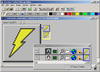
Screenshots: The Dockable Toolbar control lets you create floating toolbars of buttons that the user can ... 'dock' to the top, sides or bottom of a Multiple Document Interface (MDI) form. ... Read more Show more results from this product
Screenshots: Gives you the ability to have a toolbar float even if the toolbar is not used on an MDI form. ... Read more
Screenshots: Customize your buttons using a wide variety of options, including bevel type, size and different button states. See a preview of each state. ... Read more
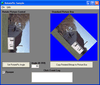
Screenshots: that allows the user to rotate the input image at an arbitrary angle. ... Read more Show more results from this product
Screenshots: or bottom of an MDI form, and contains buttons that allow the user to easily switch between MDI child forms. ... Read more
Screenshots: The Banner Control (dwBanner) is a scrolling text control which causes text to move horizontally. ... Read more
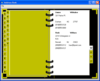
Screenshots: Create an alphabetic tabbed address book. ... Read more Show more results from this product
Screenshots: Automatically size the tab control and its children (Visual Basic) to the parent object, making them video-mode independent ... Read more
Screenshots: If your project uses an ActiveX Tab control and you have placed child controls on the Tab control, you can return the child controls names or tags. ... Read more