Official Supplier
As official and authorized distributors, we supply you with legitimate licenses directly from 200+ software publishers.
See all our Brands.

Description: Modern, cross-platform suite of WinUI, MAUI, UWP, and Xamarin controls. ComponentOne Studio for WinUI & MAUI bundle provides components for the latest cross-platform.NET platforms. Offered as a single WinUI & MAUI license, you can build apps with ComponentOne controls for WinUI, MAUI, UWP, ... Read more Show more results from this product
Release Notes: Added support for Microsoft.NET 8. New Project Templates for ComponentOne WinUI and MAUI Controls When you create a new project, you can select the C1 "GridApp" Template and get a ready-to-go app that showcases the FlexGrid control. This is a quick way to test the control as the ... Read more
Specification: TileView Toolbar Tooltip TopicBar TreeView Video Player Windows WinPack Wizard Reporting & Document ... Read more
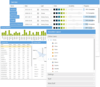
Description: customizable, including HTML5 grids, trees, lists, forms, menus, toolbars, panels, windows, and more. Hundreds ... Read more Show more results from this product
Release Notes: Upgrades GWT to 2.9.0 and Java to Java 11. v4.1.0 Updated Jan 1, 2021 Features Upgraded support for GWT 2.9.0. Upgraded support for Java 11. Adds Maven migration from Artifactory to Sencha MyGet. Users may be required to update other libraries to work with Java 11 and GWT 2.9.0. Fixes Fixed ... Read more
Specification: Sencha GXT Our Bestseller $ 8,031.10 Pricing 5 Developer Perpetual License $ 8,031.10 Save $ 163.90 SRP: $ 8,195.00 5 Developer Perpetual License Support Renewal Contact Us Licensing Commercial License Per Developer Licensing Sencha Products Sencha GXT Supported Browsers ... Read more

Compatibility: Windows Server 2008 Microsoft Windows Vista Microsoft Windows Server 2003 Microsoft Windows XP Linux Linux ... Read more
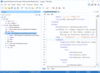
Release Notes: includes a Generate Metrics Report action on the DITA Maps Manager's toolbar that creates a metrics ... Read more Show more results from this product
Release Notes: the Insert submenus within the DITA menu, contextual menu, and a drop-down menu on the toolbar) and it can ... Syntax Highlight CSS style can now be selected from the Styles drop-down menu (available on the toolbar). ... to the toolbar in the DITA Maps Manager and in the DITA Maps menu. It generates a metrics report that contains ... Read more
Release Notes: at that commit). The Git Staging view toolbar has been simplified to only display the most common actions, while ... Read more
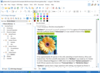
Release Notes: includes a Generate Metrics Report action on the DITA Maps Manager's toolbar that creates a metrics ... Read more Show more results from this product
Release Notes: the Insert submenus within the DITA menu, contextual menu, and a drop-down menu on the toolbar) and it can ... Metrics Report action has been added to the toolbar in the DITA Maps Manager and in the DITA Maps menu. ... in DITA Maps- A new Inline insertion actions CSS style is now available in the Styles drop-down toolbar ... Read more
Release Notes: at that commit). The Git Staging view toolbar has been simplified to only display the most common actions, while ... Read more
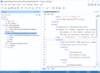
Release Notes: on the DITA Maps Manager's toolbar that creates a metrics report with useful statistics for the current ... Read more Show more results from this product
Release Notes: the Insert submenus within the DITA menu, contextual menu, and a drop-down menu on the toolbar) and it can ... Syntax Highlight CSS style can now be selected from the Styles drop-down menu (available on the toolbar). ... to the toolbar in the DITA Maps Manager and in the DITA Maps menu. It generates a metrics report that contains ... Read more
Release Notes: at that commit). The Git Staging view toolbar has been simplified to only display the most common actions, while ... Read more
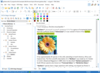
Release Notes: toolbar that creates a metrics report with useful statistics for the current DITA map. The visual ... Read more Show more results from this product
Release Notes: the Insert submenus within the DITA menu, contextual menu, and a drop-down menu on the toolbar) and it can ... to the toolbar in the DITA Maps Manager and in the DITA Maps menu. It generates a metrics report that contains ... Inline insertion actions CSS style is now available in the Styles drop-down toolbar menu when editing ... Read more
Release Notes: form or by creating a new branch at that commit). The Git Staging view toolbar has been simplified ... Read more
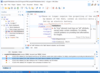
Release Notes: style can now be selected from the Styles drop-down menu (available on the toolbar). It makes it easier ... Read more Show more results from this product
Release Notes: in detached head form or by creating a new branch at that commit). The Git Staging view toolbar has been ... Read more
Release Notes: the default Validate action on the main toolbar was not properly activated for new editors when the "Load ... Read more
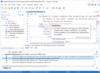
Release Notes: style can now be selected from the Styles drop-down menu (available on the toolbar). It makes it easier ... Read more Show more results from this product
Release Notes: in detached head form or by creating a new branch at that commit). The Git Staging view toolbar has been ... Read more
Release Notes: the default Validate action on the main toolbar was not properly activated for new editors when the "Load ... Read more
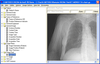
Description: Develop powerful medical imaging applications. LEADTOOLS Medical SDK is ideal for developing medical applications. It features comprehensive DICOM data set support, 8-16 bit extended grayscale image support, image annotation, specialized extended grayscale image display such as window level and LUT ... Read more