Official Supplier
As official and authorized distributors, we supply you with legitimate licenses directly from 200+ software publishers.
See all our Brands.
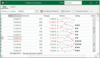
Release Notes: for PDF/A-2B format for exporting reports and documents. Menus and Toolbars HideFirstDelimiter property hides ... Read more Show more results from this product
Customer Review: 4 Italy ... Read more
Release Notes: Added support for Microsoft.NET 8. New WinForms Editor for.NET 6 and.NET 8 The rich text editor, C1Editor, has recently been rewritten for.NET 6, and the new versions for.NET 6 and 8 now include improved image editing, a new GetInnerHTML method, PDF export, and a SelectedTextChanged event. The rich ... Read more
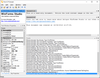
Release Notes: API documentation is now based on assemblies that target Microsoft.NET 6 (previously.NET Framework). The Sample Browser application included with the installer has changed target from.NET Framework 4.7.2 to.NET 6. Removed official support for Microsoft Visual Studio 2017 although users should still ... Read more Show more results from this product
Release Notes: Improved high DPI support. Removed OS-level support to detect Microsoft Windows XP color schemes. Windows 7 ... Improved Microsoft Office 2003-based renderers to default to Microsoft Windows XP Blue color scheme. ... Read more
Description: A complete docking tool window and multiple document interface solution. Actipro Docking & MDI allows your end users to drag and dock windows wherever they please, and to persist their customizations. It has been implemented with flexibility in mind and supports all types of standard layouts as ... Read more
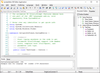
Release Notes: API documentation is now based on assemblies that target Microsoft.NET 6 (previously.NET Framework). The Sample Browser application included with the installer has changed target from.NET Framework 4.7.2 to.NET 6. Removed official support for Microsoft Visual Studio 2017 although users should still ... Read more Show more results from this product
Release Notes: Improved high DPI support. Removed OS-level support to detect Microsoft Windows XP color schemes. Windows 7 ... Read more
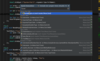
Release Notes: or debugging Godot tests from launchSettings.json. Added a Start Godot Editor button to the main toolbar, ... Read more Show more results from this product
Release Notes: the URL path more quickly. UX/UI Resume button for debugging- The Run button in the main toolbar has been ... large, complex projects. Option to hide the main toolbar in the default viewing mode- Added an option ... to hide the main toolbar when using the IDE's default viewing mode, just like in the old UI. Speed ... Read more
Release Notes: appear horizontally over the toolbar. Pinned run configurations in the Run widget [New UI]- To make ... for the new UI's main toolbar. You can now use a dropdown menu to quickly choose actions that you want ... to add to the toolbar. Light theme with light header [New UI]- The Light theme has been refined ... Read more
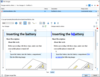
Release Notes: The getToolbarDescriptor method defines the structure of the toolbar, while the getToolbarActionsMap method creates ... an actions map that contains the custom actions that will be made available in the toolbar. Updates in V6.2.x ... a Toolbar in a Side View- Two new API methods can be used to add a toolbar in the header of a side view. ... Read more Show more results from this product
Release Notes: that is presented when using the Open URL action from the toolbar or the File menu in Oxygen XML Editor/Author. Edit ... Read more
Release Notes: to version 23.1.0, which contains numerous editing, performance and security improvements. Floating Toolbar ... Read more
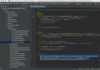
Release Notes: icon added to the Run tool window's toolbar. Support for OpenRewrite- This release integrates ... to a file within a designated branch. The orientation of the toolbar has also been adjusted, positioning ... the frames accordingly. To reveal the list, use the Filter icon in the toolbar or call the context menu ... Read more Show more results from this product
Release Notes: toolbar. Out-of-the-box Kubernetes development experience- This release bundles the Kubernetes plugin, ... Floating toolbar with editing actions- Introduced a floating toolbar that appears next to selected code ... feature with a JetBrains AI Service subscription. User experience Option to hide the main toolbar ... Read more
Release Notes: Resolved the issue with the main toolbar appearing only for the first open project, both on WSL ... Read more
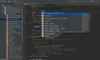
Release Notes: within a designated branch. the orientation of the toolbar has also been adjusted, positioning ... Read more Show more results from this product
Release Notes: on any widget, select Add to Main Toolbar, and explore the available options. Data Science Option ... improvements The customization options for the new UI's main toolbar have been expanded. Right-click ... Read more
Release Notes: on the screen. Debug tool window- The main debug actions have been moved to a single toolbar. Tabs for switching ... there is a single running configuration. The toolbar with run actions has also been moved to the tool window tabs. ... Mode. In this mode, the IDE reduces the height of the toolbars and tool window headers, scales down ... Read more
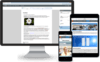
Release Notes: the structure of the toolbar, while the getToolbarActionsMap method creates an actions map that contains ... the custom actions that will be available in the toolbar. Component Updates The integrated JGit library has ... for users to choose a file that is in the same directory. Add a Toolbar in a Side View- Two new API methods ... Read more Show more results from this product
Release Notes: platforms. A Show Version History action is now available in a toolbar drop-down menu that opens a window ... Read more
Release Notes: or web links with the addition of link actions in the floating toolbar. Customization and Integration Add ... Button Groups to the Floating Toolbar- The oxy_buttonGroup form control is now supported on the floating ... toolbar. This form control provides a drop-down menu with buttons that are used to invoke specific actions. ... Read more
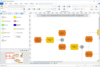
Release Notes: Rich Text Improvements Character and Word Spacing- MyDraw now supports controllable character and word spacing which can be applied to blocks, and individual inlines. This allows you to have better control over text layout similar to the one found in professional desktop publishing systems. Copy ... Read more Show more results from this product
Description: Advanced diagramming software and vector graphics drawing tool. MyDraw includes powerful features to help you with your flowcharts, org charts, mind maps, network diagrams, floor plans, general business diagrams and drawings. It includes libraries with hundreds of diagram shapes and symbols, ... Read more
Release Notes: You can now import and export shape tooltips from Visio. Improved high DPI support MyDraw is now per-monitor DPI-aware and will automatically switch the rendering resolution of all UI elements depending on the current monitor’s DPI. Microsoft Visio import and export improvements Import and export ... Read more
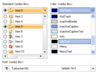
Description: and stylish menus and toolbars, which are created entirely from scratch. All commands share a common object ... enables you to easily create modern Microsoft Office 2003-like menus and toolbars with dock/undock ... Read more Show more results from this product
Release Notes: Added support for Microsoft Visual Studio 2022- This new version is distributed with a single installation that can deploy the controls in the suite to all versions of Visual Studio since 2010. This includes Visual Studio 2010, 2013, 2015, 2017, 2019, and 2022. Prior versions of Visual Studio ... Read more
Release Notes: Improves installer and adds various performance improvements. New and Improved Installer- The new version is distributed as a single installation that can deploy the controls to all versions of Microsoft Visual Studio from 2010. This includes VS2010, VS2013, VS2015, VS2017 and VS2019. Prior ... Read more