Official Supplier
As official and authorized distributors, we supply you with legitimate licenses directly from 200+ software publishers.
See all our Brands.
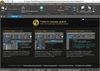
Release Notes: Updates in v23.00 Built new menu, toolbar and ribbon interface from the ground up. Added high ... UltraEdit is no longer compatible with Windows XP) ... Read more Show more results from this product
Description: and menu/toolbar system, all with only the buttons you'd like. File search, in or across files Whether ... Read more
Release Notes: and see output directly within UltraEdit. Access Git command history. Added support for Git toolbar. You ... can: Activate it via View > Toolbars / windows > Toolbars » Git Add, commit, stash, push, ... Read more
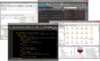
Release Notes: Updates in UltraEdit v23.00 Built new menu, toolbar and ribbon interface from the ground up. Added ... v23.00 UltraEdit is no longer compatible with Windows XP) ... Read more Show more results from this product
Release Notes: for Git toolbar. You can: Activate it via View > Toolbars / windows > Toolbars » Git Add, commit, ... Read more
Release Notes: for custom tool icons in toolbar. Perl regular expression improvements: Perl regexp searches are now case ... Read more
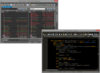
Release Notes: Updates in UltraEdit v23.00 Built new menu, toolbar and ribbon interface from the ground up. Added ... v23.00 UltraEdit is no longer compatible with Windows XP) ... Read more Show more results from this product
Description: and HTML tags HTML toolbar preconfigured for popular HTML functions WebSearch Toolbar: highlight text ... (standard) on 32-bit Windows platforms (XP and later). UltraCompare is a folder compare and file compare ... (for files of 4+ GB) on both 32-/64-bit Windows platforms (Win XP and later) Unicode support Disk based ... Read more
Release Notes: Right-click on ribbon and select Toolbar/Menu mode » Traditional menus. Restored traditional toolbars ... in Settings » Toolbars/Menus » Miscellaneous. ... Read more
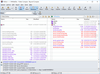
Release Notes: on pdftotext(64).exe. macOS: Fixed some toolbars/menu items incorrectly disabling when clicking on a toolbar button. ... Filter combobox on the toolbar. Home View macOS: Fixed default keyboard focus for comparisons launched ... functionality on Microsoft Windows XP, 2003, and Vista because they don't support HTTPS over TLS 1.2. Cloud ... Read more Show more results from this product
Release Notes: Folder Sync Added captions for various toolbar buttons. Fixed handling of Summary text for auto-saved ... installation on systems that don't meet the minimum system requirements (Windows 2000, Windows XP ... by clicking on the empty space within toolbars and on the status bar. Entering invalid data in registration ... Read more
Release Notes: will no longer run on Windows XP or Windows Vista. Windows: BCClipboard.exe is no longer run automatically during ... a restricted user account. Misc macOS: Fixed moving a tab to a new window and then dragging in the toolbar area ... "Copy to Side" command not appearing on the toolbar or in menus if configured to do so. FTP Fixed ... Read more
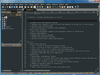
Description: in decimal/hex Completely configurable toolbars/menus: customize existing or add your own View/hide toolbars ... Toolbar: highlight text and click a websearch toolbar button to search for highlighted term from within ... if update is free or paid Patch files (instead of EXEs) Backup and restore toolbars, menus, settings, ... Read more Show more results from this product
Compatibility: Operating System for Deployment Windows 8 Windows 7 Windows Vista Windows XP Architecture ... Read more
Pricing: UE-Mobile (UEm), UltraEdit for USB flash drives Prices Read more
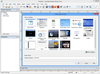
Release Notes: and formatting. You can show/hide toolbars, scrollbars and borders. Layout options include "Single ... you prefer that your programs to take on the same appearance as the operating system (e.g. Windows XP ... Office 2000, Office XP or many different Office 2007 styles. Or hundreds of MSSTYLES themes. ... Read more Show more results from this product
Release Notes: Added Microsoft Edge WebView2 Object for rendering web pages and content. Added support for certificates stored in the personal store, for use with OV and EV certificates with private keys on tokens. Made SHA-256 code signing the default, as SHA-1 Authenticode and timestamping services were ... Read more
Description: Rapidly create everything from autoplay menus to complete Windows apps. AutoPlay Media Studio is a development tool that will allow you to easily integrate your existing audio, video, images, text, Flash, Web sites, and scripts by simply dragging and dropping the media files directly into your ... Read more

Description: Special Offer Bundle, combines ComponentOne Ultimate and Wijmo Enterprise. ComponentOne Ultimate and Wijmo Enterprise Bundle is aimed at any developer considering moving into HTML5 develoment. ComponentOne Ultimate includes datagrids, user interface controls, charting, reporting, scheduling and ... Read more Show more results from this product
Compatibility: Operating System for Deployment Windows 8 Windows 7 Windows Server 2008 Windows Vista Windows XP ... Read more
Licensing: ComponentOne Ultimate + Wijmo Enterprise Licensing Read more
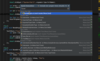
Release Notes: or debugging Godot tests from launchSettings.json. Added a Start Godot Editor button to the main toolbar, ... Read more Show more results from this product
Release Notes: the URL path more quickly. UX/UI Resume button for debugging- The Run button in the main toolbar has been ... large, complex projects. Option to hide the main toolbar in the default viewing mode- Added an option ... to hide the main toolbar when using the IDE's default viewing mode, just like in the old UI. Speed ... Read more
Release Notes: appear horizontally over the toolbar. Pinned run configurations in the Run widget [New UI]- To make ... for the new UI's main toolbar. You can now use a dropdown menu to quickly choose actions that you want ... to add to the toolbar. Light theme with light header [New UI]- The Light theme has been refined ... Read more
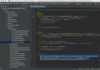
Release Notes: icon added to the Run tool window's toolbar. Support for OpenRewrite- This release integrates ... to a file within a designated branch. The orientation of the toolbar has also been adjusted, positioning ... the frames accordingly. To reveal the list, use the Filter icon in the toolbar or call the context menu ... Read more Show more results from this product
Release Notes: toolbar. Out-of-the-box Kubernetes development experience- This release bundles the Kubernetes plugin, ... Floating toolbar with editing actions- Introduced a floating toolbar that appears next to selected code ... feature with a JetBrains AI Service subscription. User experience Option to hide the main toolbar ... Read more
Release Notes: Resolved the issue with the main toolbar appearing only for the first open project, both on WSL ... Read more
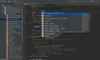
Release Notes: within a designated branch. the orientation of the toolbar has also been adjusted, positioning ... Read more Show more results from this product
Release Notes: on any widget, select Add to Main Toolbar, and explore the available options. Data Science Option ... improvements The customization options for the new UI's main toolbar have been expanded. Right-click ... Read more
Release Notes: on the screen. Debug tool window- The main debug actions have been moved to a single toolbar. Tabs for switching ... there is a single running configuration. The toolbar with run actions has also been moved to the tool window tabs. ... Mode. In this mode, the IDE reduces the height of the toolbars and tool window headers, scales down ... Read more