Codejock Skin Framework ActiveX
Create a skinned application for use on any Windows platform.
- Support for All Windows Controls
- Includes skin builder application and custom theme support
- Allows you to skin every visual element in your application

Customer Review: Absolutely great software which saved me lots of time from rewrite. Microsoft old controls start malfunctioning. Codejock controls replaced all of them while adding Markup Language capability. I give 5 out of 5 to Codejock Suite Pro. Fillware Technologies ... Read more Show more results from this product
Customer Review: They were quick to respond to my questions. Good product. SEJONGT 5 Korea, Republic Of ... Read more
Customer Review: 4 Hungary ... Read more
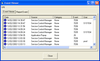
Screenshots: View and report system events. ... Read more Show more results from this product
Screenshots: Generate event messages and set their severity level. ... Read more
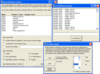
Screenshots: Expose low levels functions of visual studio such as windows and keyboard hooks, subclassing, cross process memory access and function exporting. ... Read more Show more results from this product
Screenshots: Create custom event sources with an easy to use utility. ... Read more
Screenshots: Create Windows services in moments with almost every feature available to C++ services. ... Read more
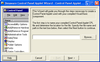
Screenshots: You can use control panel applets to control or configure services. This includes a framework for authoring control panel applets that is similar to the one used to create NT services. As with services, it allows you to test and debug your control panel ... Read more Show more results from this product
Screenshots: Create alias DLLs which provide support for Dynamic Export Technology. ... Read more
Screenshots: Analyze the system menu and regular menu for any window in the system. ... Read more
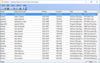
Screenshots: Supports millions upon millions of rows without sacrificing performance using virtual mode. 0 ... Read more Show more results from this product
Screenshots: Codejock Report Control supports multi-level grouping. 0 ... Read more
Screenshots: Codejock Report can display rows hierarchically with tree view support. This provides another way to group related rows. When a row has child rows, then a "+" icon is displayed indicating that more rows are hidden. Clicking on the "+" ... Read more
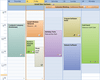
Customer Review: Dato-Soft 4 Germany ... Read more Show more results from this product
Customer Review: I wanted to add a calendar to one of my software products written in Visual Basic 6. I prefer VB6 for it's speed, even though it is essentially a dead language. When I saw Codejock Calendar in ComponentSource, it seemed to be exactly what I was ... Read more
Screenshots: Display a "conventional style" calendar by month when using month view. 0 ... Read more
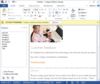
Customer Review: The examples are not at VS 2017 level. No big deal but it requires manipulation. Otherwise it's a great product. dehelly philippe 5 France ... Read more Show more results from this product
Screenshots: Codejock Command Bars gives your Windows application toolbars a professional modern appearance similar to many popular Microsoft products. You can choose from several pre defined themes or create your own custom look. ... Read more
Screenshots: Custom Theme support allows you to create your own menu theme such as Microsoft Office-style menus. ... Read more
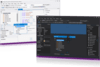
Customer Review: 4 Japan ... Read more Show more results from this product
Screenshots: DockingPane allows you to use themed floating frames for your floating docking panes. Xtreme DockingPane will automatically use themed floating frames that match the currently set Docking Pane theme. ... Read more
Screenshots: Codejock Software's DockingPane provides built in theme support for a grippered appearance. You can choose this theme for a more classic windows appearance, or choose from several pre-defined theme styles created for DockingPane. ... Read more

Screenshots: Property Grid comes with its own toolbar built in for sorting data which can easily be turned on or off. Additionally, you can define your own specialized toolbar to match your applications current theme settings or to add additional functionality. 0 ... Read more Show more results from this product
Screenshots: Allows you customize the appearance of the property grid by setting your own colors and fonts for the control. Combined with the ability to hide and show the toolbar and help panel, gives you greater control over how your grid will appear. 0 ... Read more
Screenshots: Provides several built in data types that are ready to use. You can choose from any of the predefined data types or define your own 0 ... Read more
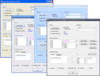
Screenshots: With Codejock Skin Framework a custom “skin” can easily be applied to any application to control how each individual component should be display. 0 ... Read more Show more results from this product
Screenshots: Developers can use an enhanced set of sophisticated tools to completely skin their application framework and components that can be used on any Windows platform. ... Read more
Screenshots: Every piece of an application can be skinned including components such as the title bar, window frame, buttons, edit controls, check boxes, etc, delivering professional appearance. ... Read more