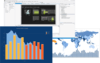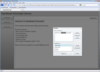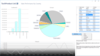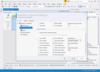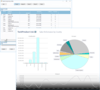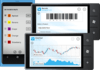Windows Phone Controls - Best Selling
Enhance your Windows phone applications with 15+ UI components.
- Now includes two fast, gesture-based list box controls
- Chart data collection now supports data point selection
- Easily add loading animations to make your charts feel more alive
-
Release Notes:
.NET 6- Rotate Inertia not working. Fixed Series Marks Symbol demo example. Chart Layout demo functionality is missing. 0 ...
Read more
Show more results from this product
-
Release Notes:
Gauge gives an error just placing it on a form. Incorrect Index on Legend Item Click. Fixed Legend.ActiveStyle property removed on.NET Framework 4.8..NET 6- Creating a series without creating a chart causes program to crash. RectangleTool click event does ...
Read more
-
Release Notes:
Importing of functions does not set datasource. The vertical height of long bottom axis labels is not calculated with enough precision. 0 ...
Read more
-
Release Notes:
.NET 6- Rotate Inertia not working. Fixed Series Marks Symbol demo example. Chart Layout demo functionality is missing. 0 ...
Read more
Show more results from this product
-
Release Notes:
Gauge gives an error just placing it on a form. Incorrect Index on Legend Item Click. Fixed Legend.ActiveStyle property removed on.NET Framework 4.8..NET 6- Creating a series without creating a chart causes program to crash. RectangleTool click event does ...
Read more
-
Release Notes:
Importing of functions does not set datasource. The vertical height of long bottom axis labels is not calculated with enough precision. 0 ...
Read more
-
Release Notes:
Added Silverlight 5 DLL. Sentence capitalization correction. Small bug fixes. ...
Read more
-
Release Notes:
.NET 6- Rotate Inertia not working. Fixed Series Marks Symbol demo example. Chart Layout demo functionality is missing. 0 ...
Read more
Show more results from this product
-
Release Notes:
Gauge gives an error just placing it on a form. Incorrect Index on Legend Item Click. Fixed Legend.ActiveStyle property removed on.NET Framework 4.8..NET 6- Creating a series without creating a chart causes program to crash. RectangleTool click event does ...
Read more
-
Release Notes:
Importing of functions does not set datasource. The vertical height of long bottom axis labels is not calculated with enough precision. 0 ...
Read more
-
Release Notes:
Adds full support for Visual Studio 2017 and improved browser standards compliance. Full support for Visual Studio 2017 (all editions). This release ships with cumulative updates for WebUI lineups, particularly improved standards compliance and support ...
Read more
Show more results from this product
-
Release Notes:
Table View Search Bar improvements. Supports Gauge Arrow in Various Cultures- In this release, the gauge chart received an enhancement to fully support gauge arrows in various cultures, such as German localization. Table View Search Bar Improvements- You ...
Read more
-
Release Notes:
Updates in 2016 WebUI Unified Theming- You can now universally theme your WebUI-powered apps and give them a refreshed, yet consistent new look-and-feel. Leveraging Latest Web Technologies- All 40+ components have been completely revamped to comply with ...
Read more
-
Release Notes:
.NET 6- Rotate Inertia not working. Fixed Series Marks Symbol demo example. Chart Layout demo functionality is missing. 0 ...
Read more
Show more results from this product
-
Release Notes:
Gauge gives an error just placing it on a form. Incorrect Index on Legend Item Click. Fixed Legend.ActiveStyle property removed on.NET Framework 4.8..NET 6- Creating a series without creating a chart causes program to crash. RectangleTool click event does ...
Read more
-
Release Notes:
Importing of functions does not set datasource. The vertical height of long bottom axis labels is not calculated with enough precision. 0 ...
Read more
-
Release Notes:
Updates in 2016 Volume 1 Chart Axis Header Alignment- Axis headers can be positioned outside of the plot area when an axis is placed inside the plot area with a custom origin. Axis Label Rotation Enhancement- Axis label rotation will always correspond to ...
Read more
Show more results from this product
-
Release Notes:
Updates in 2015 Volume 4 Chart Control Multiple Selection- The chart control allows multiple selection with single selection on series and segments. Histogram Adornments- Data labels can be added to histogram series to identify data values. Interactive ...
Read more
-
Release Notes:
Updates in 2015 Volume 3 Stripline Enhancement- The chart axis now supports stripline start and end points. Rotating Data Labels- Data labels can now be rotated by specifying rotation angles. Cell Merging- The data grid control now supports dynamically ...
Read more
-
Release Notes:
What’s new in Infragistics NetAdvantage for Windows Phone 2012 Volume 2? Auto-Complete Box- The Auto Complete Box is a control that combines a text box and a drop list, providing item suggestions to the user as they type text in the control. It allows ...
Read more
Show more results from this product
-
Release Notes:
What’s new in Infragistics NetAdvantage for Windows Phone 2012 Volume 1? List Control Search, filter, group, sort, or drill down and more- with a Metro-themed UI, use the list control to work with simple lists with minimum effort, or huge lists of ...
Read more
-
Release Notes:
What’s new in Infragistics NetAdvantage for Windows Phone 2011 Volume 2? This release expands intelligent controls from the Data Visualization suites, such as the Financial Charting control. Shared XAML controls such as xamCurrencyInput, xamMaskedInput, ...
Read more
-
Release Notes:
Windows Phone Auto-Complete Box- The Auto Complete Box is a control that combines a text box and a drop list, providing item suggestions to the user as they type text in the control. Context Menu- Use the Context Menu to display on demand based on the ...
Read more
-
Release Notes:
Chart threw null reference exception on real-time update in Line series. ...
Read more
Show more results from this product
-
Release Notes:
DataPoints were displayed outside the PlotArea when AxisMaximum property of x-axis was set in Point Chart. Log axis was not generating correct values when YValue was less than one and greater than zero. DataPoint lables were clipped when Chart size was ...
Read more
-
Release Notes:
Axis was not rendered properly when XValue and YValue properties were updated at real time. Bar Chart threw exception for certain values set in ValueFormatString property of axis. ...
Read more