WebCombo
Add advanced combo box drop downs to your ASP.NET apps.
- Show your data in multiple columns and easily create filters
- Supports all ADO.NET objects in databound or unbound mode
- Improve server performance - retrieve data with no postbacks
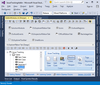
Features: Use a set of Office-specific solution templates, wizards, visual designers and components to build various types of application-level extensions including Office COM Add-ins, Outlook plug-ins, Excel XLL, Automation add-ins, RTD servers and Smart tags. ... Read more Show more results from this product
Features: With support for version-independent extensions, there is no longer a need to create multiple version-specific projects. You create one project, one setup scenario and one code base compatible with all versions of Microsoft Office. You write a single code ... Read more
Features: Add-in Express includes many Office-specific components and classes developed especially to help you build solutions faster and more effectively. With the Add-in Express components and their visual designers you will never have to code the most common ... Read more

Features: Add-in Express shares all regions between all forms created by all loaded add-ins that are based on the Add-in Express technology. Since one Outlook region can contain several forms, the provided region header allows users to navigate between all forms ... Read more Show more results from this product
Features: End-users can easily resize, minimize or hide your regions. Using the splitter incorporated in your region, the end-user can resize your region. Double-clicking on the splitter hides the region. The splitter may include the Hide button, which hides the ... Read more
Features: All embedded forms can be dragged between regions within a particular Outlook window. You as the developer have full control over which of your regions can be dragged, and to which areas of the various Outlook windows. Dragged regions seamlessly integrate ... Read more
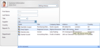
Features: WebCombo features: On the Fly Data Request: postback is not needed when retrieving data from server improving server performance by avoiding page roundtrips between client and server Common DataBinding Process: create multiple instances of WebCombo in a ... Read more
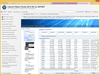
Features: Features: Various Data Source Support: One of WebGrid's key designs is in its ability to assign most.NET data objects as DataSource without affecting any features. This allows developers to assign any.NET DataSource object to WebGrid without any need ... Read more
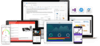
Features: New Premier Studio ships with a component designer. Component Designer The new Component designer that shows properties available. Layouts The new Intersoft Solutions Component designer that shows Layout available. Structure Preview The new Component ... Read more Show more results from this product
Features: New UXTreeList is a powerful data control that combines all the great features in UXTreeView and UXGridView. It is perfect for application scenarios that display self-reference hierarchical data, for instances, Chart of Accounts in Accounting applications ... Read more
Features: New Introducing UXPageableComboBox, an advanced data combobox control for Silverlight and WPF featuring highly efficient data retrieval mechanism and smart data filtering capability. Designed specifically for line-of-business applications, ... Read more

Features: Now you can develop enterprise-grade extensions for Internet Explorer 6 through 10, 32-bit and 64-bit, using VS 2012 and.NET Framework 4.5. Add-in Express fully complies with Visual Studio 2012 UI guidelines and extends the IDE with ready-to-use project ... Read more Show more results from this product
Features: Customize Internet Explorer without the need to learn the IE SDK. Add-in Express supplies components to customize the Internet Explorer UI with your own Explorer bars, toolbars, menus and context menus. Use a component to intercept keyboard shortcuts and ... Read more
Features: Add-in Express is entirely based on the IE add-on API and IE SDK. It implements all necessary COM-interfaces by means of native.NET components and supplies a pure.NET API for writing and deploying IE add-ons. This makes development more comfortable and ... Read more

Features: The Ribbon Designer complies with UI guidelines from Visual Studio 2012 to speed up the development process and create a great UI for solutions that target SharePoint and Office 365. ... Read more Show more results from this product
Features: You can import an existing Ribbon XML file using the Ribbon Designer. It automatically creates Ribbon components to reflect the required UI. You can easily create new, and improve existing Ribbons by accessing and utilizing Ribbon schema features in a ... Read more
Features: With the Ribbon Designer you focus on your business logic, not the Ribbon UI. Its components help you build a sophisticated Ribbon user interface in minutes. You concentrate on the applied code and bring your SharePoint solutions to the market faster. ... Read more