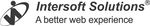-
Components
Component Categories
Component Types
Explore Components1700+ Software Components in One Place
-
Applications
Application Categories
Application Types
Explore Applications600+ Software Applications in One Place
-
Add-ins
Add-in Categories
Explore Add-ins250+ Software Add-ins in One Place
-
Brands
Bestselling Brands
200+ Publisher Brands in One Place
Browse Brands -
News
News by Category
News by Architecture
Explore News24,000+ News Articles
.NET Framework Classes / Intersoft Solutions Corporation / DevExpress / Text Control - Best Selling
Found 43 Products
Result Type Filters:
-
1. DevExpress Universal
Brand: DevExpressPrimary Category: Presentation Layer Components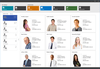
Release Notes: DevExpress has released a maintenance update across their entire product range. CodeRush Ultimate 23.2.6- Improves Voice Dictation and Code Declaration. DevExpress.NET MAUI 23.2.5- Improves CollectionView, DataForm and DataGrid. DevExpress ASP.NET and ... Read more Show more results from this product
-
Release Notes: DevExpress has released a maintenance update across their entire product range. DevExpress.NET MAUI 23.2.4- Improves Charts, CollectionView and DataForm. DevExpress ASP.NET and Blazor 23.2.4- Improves Rich Text Editor, Spreadsheet and Scheduler. ... Read more
-
Release Notes: DevExpress has released a major update across their entire product range..NET 8 Support is available for the following product libraries/platforms..NET MAUI Controls. Blazor Components. WinForms Controls. WPF Controls. ASP.NET Core Controls. Reporting. BI ... Read more
-
2. DevExpress DXperience
Brand: DevExpressPrimary Category: Presentation Layer Components
Release Notes: DevExpress has released a maintenance update across their entire product range. CodeRush Ultimate 23.2.6- Improves Voice Dictation and Code Declaration. DevExpress ASP.NET and Blazor 23.2.5- Improves Web Report Designer, Export to PDF and Chart. ... Read more Show more results from this product
-
Release Notes: DevExpress has released a maintenance update across their entire product range. DevExpress ASP.NET and Blazor 23.2.4- Improves Rich Text Editor, Spreadsheet and Scheduler. DevExpress Reporting 23.2.4- Improves Visual Studio Report Designer and Web ... Read more
-
Release Notes: DevExpress has released a major update across their entire product range..NET 8 Support is available for the following product libraries/platforms. Blazor Components. WinForms Controls. WPF Controls. ASP.NET Core Controls. Reporting. Office File API (DOC, ... Read more
-
3. DevExpress WinForms
Brand: DevExpressPrimary Category: Presentation Layer Components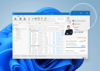
Release Notes: All WinForms products CachedReportSource- Document recreation does not update Single File export. Calculated Fields- Functions are not used in lookup parameters. EPC QR-Code- The bar code doesn't use a dot as a decimal separator when German regional ... Read more Show more results from this product
-
Release Notes: All WinForms products "Exception has been thrown by the target of an invocation" error is thrown on opening the form designer if the DevExpress Dashboard/Reporting designer extension is installed in Microsoft Visual Studio 17.9 Preview. Export ... Read more
-
Release Notes: Added Microsoft.NET 8 support. You can now identify and localize non-translated strings in your DevExpress-powered.NET apps. Introduced a new Clipboard Access Policy that allows you to control (allow or disallow) clipboard-related operations initiated by ... Read more
-
4. DevExtreme Complete
Brand: DevExpressPrimary Category: Presentation Layer Components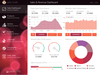
Release Notes: Angular All Angular products Web Report Designer- XRControlStyle.Padding does not use XtraReport.MeasureUnit. Calculated Fields- Functions are not used in lookup parameters. Report Designer- Some "OUTPUT" SP parameters are visible in the wizard ... Read more Show more results from this product
-
Release Notes: Angular All Angular products HTML Editor- The editor crashes when dragging content with table. JsonDataSource- ArgumentException is thrown on previewing a report with a hidden bound parameter. Report Viewer for Angular- It is not possible to hide toolbar ... Read more
-
Release Notes: Look and Feel New Fluent Theme- DevExtreme v23.2 ships with a new Microsoft Fluent inspired web theme. The theme includes the following capabilities: Accessible components with contrast color support. Two size modes: Standard and Compact. New icon package ... Read more
-
5. DevExpress Office File API
Brand: DevExpressPrimary Category: Document & Text Processing Components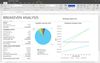
Release Notes: PDF Document API Exception is thrown on clearing content over a 1bpp monochromatic image. PdfDocumentProcessor- Height of the word rectangle is higher than it should be. Spreadsheet Document API SpreadsheetControl- ArgumentException is thrown when a ... Read more Show more results from this product
-
Release Notes: PDF Document API PdfDocumentProcessor: ArgumentException is thrown when a document is loaded into a component. ClearContent method removes content that does not intersect with the specified area. NullReferenceException is thrown when a document is saved. ... Read more
-
Release Notes: Added Microsoft.NET 8 support. SVG Support DevExpress Office File API now supports SVG, natively. You can import, save, export (PDF), and edit Word, Excel, and PDF documents with SVG graphics. And yes, you can also resize, move, and align SVG images ... Read more
-
6. WebUI Studio for ASP.NET
Primary Category: UI & Interaction Components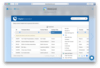
Release Notes: Adds major improvements in client-side data access and templating. Full support for Visual Studio 2017 (all editions). This release ships with cumulative updates for WebUI lineups, particularly improved standards compliance and support for latest major ... Read more Show more results from this product
-
Release Notes: Includes several bug fixes. WebInput- Support Custom Attributes. WebMenu- ContextMenu.Items.InsertAt not working as expected. WebToolbar- js error caused by Splitbutton normal state. WebDesktop- WebToolBar.js error when WebToolBar accesses its ... Read more
-
Release Notes: Updates in 2016 WebUI Unified Theming- Introducing the all-new Unified Theming framework, you can now universally theme your WebUI-powered apps and give it a refreshed, yet consistent new look-and-feel. Retina-sharp SVG Icons- More than 250+ new retina ... Read more
-
7. TX Spell .NET for WinForms and ASP.NET
Brand: Text ControlPrimary Category: Input & Data Validation Components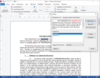
Release Notes: Added support for Microsoft.NET 7. ... Read more Show more results from this product
-
Release Notes: You can now specify display names for dictionaries and synonym lists. Build Windows Forms Applications with Microsoft.NET 6 and 7- TX Spell.NET for Windows Forms 10.0 supports.NET 5, 6 and 7 (Preview) to create Windows Forms Apps in Microsoft Visual ... Read more
-
Release Notes: Adds support for.NET 6 along with the ability to customize directory paths. ShowDialog Settings- With this release, the ShowDialogSettings class can now determine the start position and the owner of the built-in options and spell check dialog. To specify ... Read more
-
8. WebInput
Primary Category: Data Editor Components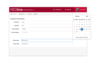
Release Notes: Updates in 5 Completely redesigned with the new modern theme, WebInput 5 offers ultimate data entry functionality from simple input to advanced masked input. Every detail of the input element has been revamped to match the latest presentation trends in ... Read more Show more results from this product
-
Release Notes: Updates in 4.0.7200.24 WebInput can now accept the dot input from Numeric keyboard. The numbers inputted using calculator editor is now persisted during full postback action. When quick date is used to input date and postback action is invoked twice, an ... Read more
-
Release Notes: Updates in 2009 R2 SP1 WebCombo 4.0.7200.219: WebCombo with DefaultStyle now supports width and height resizing in Visual Studio designer WebCombo now handles '%' character as text and value correctly WebDesktop 3.0.7200.308: Error will not ... Read more
-
9. WebScheduler
Primary Category: Calendar Components
Release Notes: Updates in 5 WebScheduler features a completely re-engineered user interface for a sophisticated scheduling experience. Hundreds of elements and interaction styles- from the header, toolbar, events to callout and editing form- have been redesigned with ... Read more Show more results from this product
-
Release Notes: Updates in 4 Daylight Saving Time (DST)- Automatically detect DateTime settings on your server and apply when needed. All-new Modern-UI Theme- New accent-colored elements, a redesigned layout and new icon set. Performance- Enhanced with JSON server-side ... Read more
-
Release Notes: Updates in 3.0.1000.5 More text in Month view can now be customized using MoreText property under TextSettings category. Added double click event behavior for events displayed in detail box. Improve the event rendering logic in Day, Week, and Split views ... Read more
-
10. WebEssentials
Primary Category: Menu Components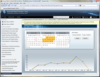
Release Notes: Updates in 5 The WebListBox now supports clean and professional look such as those featured in modern navigation apps, while WebSlidingMenu has been remodeled with iOS-style navigation menu. In addition, WebRibbon has been reimagined with modern styles ... Read more Show more results from this product
-
Release Notes: Updates in V2 Ribbon Controls – The ribbon controls share a common API and sophisticated features such as adaptive layout, fluent resizing, rich button controls and contextual tabs. Select from dozens of button variants, quick access toolbar, application ... Read more