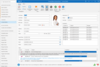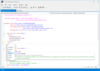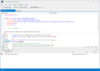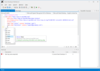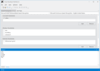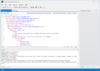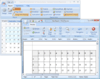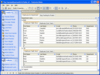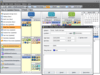VCL Components (Visual Component Library)
What is a VCL? VCL, short for Visual Component Library, is a type of component or control that you can use in Delphi or call from C++ Builder. A Delphi component can be used to add functionality to your Delphi application or project, without spending a lot of time writing it yourself.
Typical examples of Delphi components are: Delphi PDF, Delphi grid & Delphi chart controls. The Delphi VCL or Delphi control products that you find listed here in this VCL product gallery can also be used to carry out non-visual tasks. So you will find Delphi 2009 downloads or downloads for Delphi 6 that are Delphi controls that allow you to send short message texts from your Delphi app, giving you SMS Delphi functionality or that compress data using a Zip Delphi component library function.
You will find many bestselling VCL components here including DevExpress controls, with their complete range of visual GUI VCL components, including Express QuantumGrid, a Delphi data grid. The Delphi DevExpress products are all available as Delphi VCL components and there are free VCL downloads available as trials, so that you can test their VCL Windows products out for yourself.
There are also: charting VCL controls from Steema, Internet comms VCL Delphi components from /n Software used for sending and receiving email via SMTP or POP or for transferring files using FTP or HTTP protocols, plus reporting VCL components from FastReports, PDF VCL components from wpCubed, also with wpCubed WPTools RTF Delphi controls or richedit Delphi components and Oracle Data Access (ODAC) VCL components from DevArt, plus many, many more useful Delphi components for your Delphi software or C++ Builder apps.