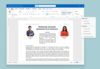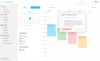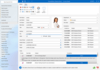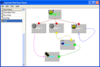DevExpress WinForms
Deliver amazing user experiences on the WinForms platform.
Diagram Designer - Allow your end-users to create and display diagrams of various types and styles. The users can also modify existing diagrams, save diagrams to numerous file formats and load previously saved diagrams.