Compare .NET & JavaScript Data Editors
Evaluate and buy the bestselling editors in minutes.
Specifically designed for developers to shortlist products by function, platform and price.
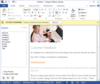
Screenshots: Create applications with Microsoft Office style Ribbon Bar. 0 ... Read more Show more results from this product
Screenshots: Provides Windows developers with a sophisticated Outlook style Calendar. ... Read more
Screenshots: Easily create, group and sort data in a flat or hierarchical format. ... Read more

Screenshots: Complete set of Office controls including shortcut bar and report grid. ... Read more Show more results from this product
Screenshots: The latest design and visual styles are available including Visual Studio style docking stickers. ... Read more
Screenshots: Sophisticated docking algorithms provide endless layouts and possibilities for presenting your data and organizing your application desktop. ... Read more

Screenshots: Buttons are widgets, which are typically used to perform a certain action, when clicked. NOV features a complete set of buttons that can contain arbitrary content (i.e. other widgets). Main types of buttons include: Standard buttons, Repeat buttons, ... Read more Show more results from this product
Screenshots: Color pickers are widgets that allow the user to pick a color by modifying one or all of its color components through a visual interface. NOV includes Palette Color Picker, Luminance Color Bar, Hue Color Bar, Saturation-Brightness Color Box, HSB Box Color ... Read more
Screenshots: NOV implements advanced command bars that mimic the commanding logic of Microsoft Office 2003, Visual Studio etc. NOV command bars can contain any other widget, and have support for many advanced features. Specific sub types of commands bars include: Menu ... Read more
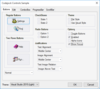
Screenshots: Themed button styles are great for displaying graphics and have several display options available. You can choose from flat, semi-flat or 3D style buttons, turn on or off focus display, center images and text or highlight the button when the item is ... Read more Show more results from this product
Screenshots: The ‘Browse for Folder Dialog’ conveniently wraps the ‘BrowseForFolder’ API which allows you to display the browse dialog with a single line of code. You can quickly and easily display the startup directory and retrieve the user selection. ... Read more
Screenshots: The Visual Studio style ‘Tip of the Day Dialog’ is a quick and easy way for you to include a tip of the day in your application. The control reads a simple tips.txt file that you create and display messages to your end users and stores its settings in ... Read more
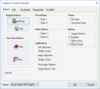
Screenshots: Themed button styles are great for displaying graphics and have several display options available. You can choose from flat, semi-flat or 3D style buttons, turn on or off focus display, center images and text or highlight the button when the item is ... Read more Show more results from this product
Screenshots: The Visual Studio style ‘Tip of the Day Dialog’ is a quick and easy way for you to include a tip of the day in your application. The control reads a simple tips.txt file that you create and display messages to your end users and stores its settings in ... Read more
Screenshots: The ‘Browse for Folder Dialog’ conveniently wraps the ‘BrowseForFolder’ API which allows you to display the browse dialog with a single line of code. You can quickly and easily display the startup directory and retrieve the user selection. ... Read more
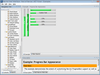
Screenshots: Progress Bar Read more Show more results from this product
Screenshots: User Interface Controls Read more
Screenshots: Thumbnails Read more