YouTrack
Track bugs and manage agile projects with ease.
- Use search queries, shortcuts and batch modification commands
- Customize issue fields & create workflows to track projects your way
- Visualize your daily activities using Scrum, Kanban or both
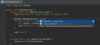
Screenshots: Ctrl+Shift+Space invokes the smart Java code completion, which analyzes the context you are currently working with and prepares the list of choices. ... Read more Show more results from this product
Screenshots: Digs a tad deeper than Smart Completion and lists applicable symbols accessible via methods or getters in the current context. Say you're looking for a value of Project and only have the Module module declaration. Press Ctrl+Shift+Space twice to get ... Read more
Screenshots: Brings coding assistance for a selected language to expressions and string literals in another one, complete with all advantages you would normally have. For example, you can inject fragments of SQL, XPath, HTML, CSS, or JavaScript code into Java String ... Read more
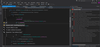
Screenshots: ReSharper Read more Show more results from this product
Screenshots: ReSharper C++ Read more
Screenshots: WebStorm Read more

Screenshots: As part of code review, ReSharper can display all code issues that it detects in a certain folder, project, or even in the entire solution. You can then either fix detected issues yourself or share ReSharper inspection results with relevant developers. ... Read more Show more results from this product
Screenshots: ReSharper detects access to a static member of a type via its derived type and suggests using base class qualifier instead. ... Read more
Screenshots: ReSharper detects that a method name doesn't respect accepted naming conventions and suggests renaming it to use UpperCamelCase. ... Read more
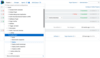
Screenshots: 0 ... Read more Show more results from this product
Screenshots: 0 ... Read more
Screenshots: 0 ... Read more
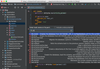
Screenshots: Ruby code editor provides automatic syntax and error highlighting of Ruby code as you type. Carefully selected colors for Ruby statements, keywords, comments and other language elements as well as several different color schemes bundled with RubyMine. 0 ... Read more Show more results from this product
Screenshots: RubyMine code editor provides intelligent code completion for Ruby language 0 ... Read more
Screenshots: RubyMine performs on-the-fly code analysis and highlights errors while you type. Practical error highlighting UI shows notifications in the current file and the whole project 0 ... Read more
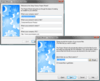
Screenshots: With Setup Factory you simply drag and drop your files onto the project window, and click on the publish button. That’s it. It’s really that simple. You’ll be up and running in minutes. Setup Factory’s easy to use Project Wizard will help you create a ... Read more Show more results from this product
Screenshots: Setup Factory 8 offers support for multilingual installations. Setup Factory 8 gives you everything you need to support your customers and clients around the world. Installers created with Setup Factory can automatically determine the language of the ... Read more
Screenshots: A Publishing Wizard walks you through the build process with a few easy steps. The single-file setup.exe is ready for distribution by web, email, LAN, CD, DVD and even floppy disk. ... Read more
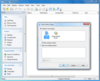
Screenshots: MSI Factory offers a complete set of advanced installer capabilities including an intelligent development environment, a fully scriptable.EXE bootstrap wrapper with LZMA data compression. ... Read more Show more results from this product
Screenshots: Extensive list of actions included MSI Factory 2.0 comes standard with actions including registry editing, shortcut icons, file operations, INI files, environment variables, custom VBScript/JScript, file permissions, installing and controlling services, ... Read more
Screenshots: The Features dialog allows you to add, edit and remove features as well as to organize your components and merge modules into features. You can even make features belong to other features. ... Read more
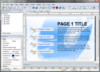
Screenshots: Autoplay Media Studio dialogs support the same background settings, objects and events as pages do. Dialogs have features above and beyond pages including custom sizes, multiple windows styles, and even a custom icon. ... Read more Show more results from this product
Screenshots: There are 17 different object types to choose from. Objects types include buttons, text labels, paragraph text, rich text, images, videos, Macromedia Flash, web browsers, slideshows, hotspots, input fields, list boxes, drop-down lists, radio buttons, ... Read more
Screenshots: You don’t need to be a programmer to use AutoPlay Media Studio. It’s easy enough for anyone to use. While a full wizard-assisted scripting engine is available for power users, the new Quick Action tab lets new users get up to speed right away. Just fill ... Read more
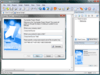
Screenshots: The easy-to-use project wizard walks you through the whole process, helping you identify your file versions, configure patch download locations, build your customized TrueUpdate client and upload the information to your server. ... Read more Show more results from this product
Screenshots: You can choose the interface of the TrueUpdate Client to display to the user: Wizard, Dialog or Silent. ... Read more
Screenshots: Integrated language selection is built into all screen dialogs, making it easy to create multilingual client interfaces and modify translations at will. ... Read more
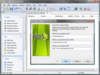
Screenshots: A Project Wizard is included that Walks you through the creation of a professional software patch complete with customized dialogs, multiple methods of version detection and rollback ... Read more Show more results from this product
Screenshots: Choose from dozens of pre-made themes (skins) for your dialogs or make your own. It’s as easy as viewing a live dialog preview and picking your favourite style. Configure everything from fonts and banner images to body/background graphics, control colours ... Read more
Screenshots: Improved HTML-based project reports and text-based install-time log files give you an accurate record of your patch. New options let you control the level of detail being logged, including options for recording errors and script execution details. ... Read more