Official Supplier
As official and authorized distributors, we supply you with legitimate licenses directly from 200+ software publishers.
See all our Brands.

Release Notes: React Charts Chart Highlight Filter- The IgrCategoryChart and IgrDataChart now expose a way to highlight and animate in and out of a subset of data. The display of this highlight depends on the series type. For column and area series, the subset will be ... Read more Show more results from this product
Release Notes: Charts Chart Highlight Filter- The IgxCategoryChartComponent and IgxDataChartComponent now expose a way to highlight and animate in and out of a subset of data. The display of this highlight depends on the series type. For column and area series, the ... Read more
Release Notes: .NET 8.0 support 2023.2 release now support.NET 8. Charts Chart Highlight Filter- The IgbCategoryChart and IgbDataChart now expose a way to highlight and animate in and out of a subset of data. The display of this highlight depends on the series type. For ... Read more
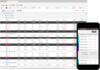
Release Notes: React Charts Chart Highlight Filter- The IgrCategoryChart and IgrDataChart now expose a way to highlight and animate in and out of a subset of data. The display of this highlight depends on the series type. For column and area series, the subset will be ... Read more Show more results from this product
Release Notes: Charts Chart Highlight Filter- The IgxCategoryChartComponent and IgxDataChartComponent now expose a way to highlight and animate in and out of a subset of data. The display of this highlight depends on the series type. For column and area series, the ... Read more
Release Notes: .NET 8.0 support 2023.2 release now support.NET 8. Charts Chart Highlight Filter- The IgbCategoryChart and IgbDataChart now expose a way to highlight and animate in and out of a subset of data. The display of this highlight depends on the series type. For ... Read more
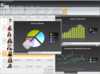
Release Notes: New Features for Windows Forms developers: WinFormManager- NEW!- Ensure a consistent application appearance- if your application has an Office 2007 look and feel now you can cascade that same look and feel to all of your child dialogs. Add support for the ... Read more
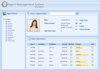
Release Notes: New features for developers of Silverlight Line of Business applications Unified XAML Platform Strategy- NEW! Namespaces re-aligned into a more unified organization for the development of both Silverlight and WPF applications. Greater parity between the ... Read more Show more results from this product
Release Notes: ASP.NET controls WebHierarchicalDataGrid- NEW! An editable, hierarchical data grid built on the Aikido Framework with high performance ASP.NET AJAX for your data-intensive Web applications. Data Binds to Master-Detail data relationships, Self-Referencing ... Read more
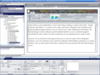
Release Notes: New Features for Windows Forms developers: WinFormManager- NEW!- Ensure a consistent application appearance- if your application has an Office 2007 look and feel now you can cascade that same look and feel to all of your child dialogs. Add support for the ... Read more
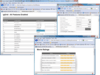
Release Notes: New Chart Series Types – Bubble, Polar, Spline, SplineArea, Scatter Line, Scatter Spline and Radial Area The new jQuery Chart includes – CategoryDateTimeXAxis, Axis Label Templating, Financial Indicators, Value Overlays and Motion Framework Merged Cells- ... Read more Show more results from this product
Release Notes: What’s new NetAdvantage for jQuery 2011 Volume 2? The continued focus on grid performance improves the grid’s data display and new features like Outlook GroupBy and hierarchy have been added. This release also includes an intuitive auto-suggest ComboBox, ... Read more
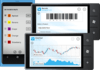
Release Notes: What’s new in Infragistics NetAdvantage for Windows Phone 2012 Volume 2? Auto-Complete Box- The Auto Complete Box is a control that combines a text box and a drop list, providing item suggestions to the user as they type text in the control. It allows ... Read more Show more results from this product
Release Notes: What’s new in Infragistics NetAdvantage for Windows Phone 2012 Volume 1? List Control Search, filter, group, sort, or drill down and more- with a Metro-themed UI, use the list control to work with simple lists with minimum effort, or huge lists of ... Read more
Release Notes: What’s new in Infragistics NetAdvantage for Windows Phone 2011 Volume 2? This release expands intelligent controls from the Data Visualization suites, such as the Financial Charting control. Shared XAML controls such as xamCurrencyInput, xamMaskedInput, ... Read more

Release Notes: Windows Phone Auto-Complete Box- The Auto Complete Box is a control that combines a text box and a drop list, providing item suggestions to the user as they type text in the control. Context Menu- Use the Context Menu to display on demand based on the ... Read more
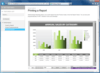
Release Notes: HTML5 Report Viewer- Render NetAdvantage Reporting Reports within Web and desktop applications, and mobile devices Touch/Gesture Support- Get multi-touch and gesture support (such as panning and flick scrolling) for the Silverlight, WPF and WinForms ... Read more
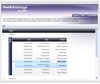
Release Notes: Windows Forms: Infragistics WinGrid- Enhanced CardView Printing – CardView is a display mechanism in the WinGrid that enables developers to provide an alternate view of data, similar to that of the Microsoft Office business cards view. This added ... Read more Show more results from this product
Release Notes: What’s new in NetAdvantage for WPF 2008 Volume 1? xamDockManager- NEW! Enable end users to reconfigure their work environment in ways that make the most effective layout of screen real estate by docking, un-docking and repositioning panels. Easily deliver ... Read more
Release Notes: Windows Forms: Infragistics WinNavigationBar™- The new WinNavigationBar breadcrumb control drives users through any hierarchical navigation model your application uses, without the need for multiple wizard dialogs Navigation Toolbar- WinToolbars™ ... Read more