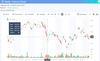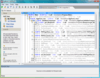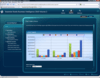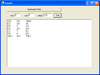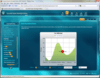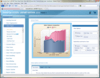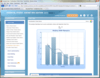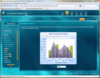Syncfusion
Syncfusion is a leading provider of enterprise-class development components and libraries, delivering a broad range of UI, reporting, and business intelligence functionality on every major Windows platform. Known for high performance, elegant user interface controls, sophisticated reporting, and an extremely comprehensive array of functionality, since its 2001 founding Syncfusion has established itself as a trusted partner in the creation of mission-critical applications. With quarterly releases and a dedicated support team backing its products, Syncfusion meets the needs of major financial institutions, Fortune 100 companies, and large IT consultancies around the globe. Whether you’re developing WPF, mobile MVC, Windows Forms, ASP.NET, Silverlight, ASP.NET MVC, or Windows Phone applications, Syncfusion is ready to help you deliver true business innovation.
JetBrains
JetBrains is a technology-leading software development firm specializing in the creation of intelligent, productivity-enhancing software. ComponentSource is in the highest level of the JetBrains partner program, a Premium Reseller, reselling the JetBrains product range worldwide.
JetBrains is widely known for its innovative, award-winning Java integrated development environment, IntelliJ IDEA, ReSharper developer productivity extension and dotTrace profiler for .NET developers, TeamCity -- a continuous integration and build management environment, RubyMine -- a Ruby and Rails IDE and others. JetBrains maintains its headquarters in Prague, Czech Republic, with its R&D labs located in Amsterdam, The Netherlands, Berlin, Germany and Boston, Massachusetts.
/n software
Since 1995, /n software inc. has established itself as a leading provider of cross-platform software components for communication, security, and e-business development. /n software is committed to providing enterprise-class tools and components enabling developers to rapidly build robust Internet enabled web and desktop applications. The flagship product IPWorks is the best selling, most comprehensive suite of programmable Internet components worldwide. Software developers for nearly every Fortune 500 and Global 2000 company worldwide use /n software's products to build powerful connected applications. The client list includes companies like Microsoft, Sony, Xerox, Cisco, MCI WorldCom, Dell, Motorola, Intel, and many more. All /n software products are backed by an excellent record of accomplishment based on providing robust enterprise-class solutions backed by professional technical support.