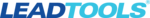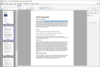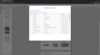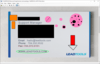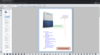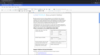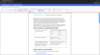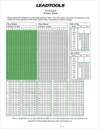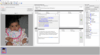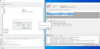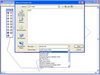LEADTOOLS
LEAD Technologies is the developer and publisher of LEADTOOLS, the award-winning line of development toolkits. LEADTOOLS is a family of comprehensive toolkits designed to help programmers integrate raster, document, medical, multimedia, and vector imaging into their desktop, server, tablet, and mobile applications. LEADTOOLS gives developers the most flexible and powerful imaging technology, offering development support for OCR, Barcode, Forms Recognition, PDF, Document Conversion and Viewing, Document Cleanup, Annotations, DICOM, PACS, HL7, Audio/Video Codecs, MPEG-2 Transport, DVR, Streaming, File Formats (150+), Image Compression, Image Processing, Color Conversion, Viewers, Special Effects, Scanning/Capture, Common Dialogs, Printing, and more. A LEADTOOLS toolkit literally puts millions of lines of code at the fingertips of application developers. Whatever your programming needs, LEAD has a toolkit specifically designed to give you the best imaging technology available.