Liquid Studio Data Designer Edition
A comprehensive development environment for XML solutions.
- Generates fully linked HTML Documentation from XML Schemas
- Provides seamless integration within Visual Studio
- Now features support for XML Schema 1.1
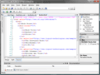
Screenshots: Seamless integration of Liquid XML Studio within Microsoft Visual Studio is provided. Integrated features include Graphical XML Schema (XSD)Editor, XPath Expression Builder, Generate Sample XML From XSD and Generate HTML Docs From XSD. ... Read more Show more results from this product
Screenshots: Liquid XML Studio includes a Graphical XML Editor, simplifying the job of authoring and validating XML documents. The syntax highlighted XML Editor, provides validation against the XML standard or an XSD schema. Sample XML documents can be created from an ... Read more
Screenshots: Liquid XML Studio is an advanced XML developers toolkit and IDE, containing all the tools needed for designing and developing XML Schema and applications. ... Read more
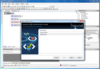
Screenshots: Liquid XML Studio is an advanced XML developers toolkit and IDE, containing all the tools needed for designing and developing XML Schema and applications. ... Read more Show more results from this product
Screenshots: A graphical XSD editor, allowing you to visualize and edit your schemas. The editor provides an abstracted view of the XSD making it simple to understand your data. ... Read more
Screenshots: Context sensitive properties make using the more advanced features of the XSD standard simple, while drag and drop, cut & paste, and multi step undo functionality makes editing your schema simple and intuitive. ... Read more
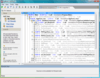
Screenshots: A number of informative views (Call Tree, Hot Spots and more) allow convenient inspection of profiling data stored in snapshots. The importance of each function call is represented with descriptive icons, along with precise execution times and other ... Read more Show more results from this product
Screenshots: You can look up Quick Info on any function from the Call Tree view. The lookup window provides a summary of function statistics with respect to the selected call and to all calls in the current tab. ... Read more
Screenshots: You can apply predefined and customizable filter patterns to focus on the functions most important to you. Filter out system calls and other nonessential functions with a combination of different Hide filters. Emphasize specific functions of selected ... Read more

Screenshots: Showing code coverage statistics gathered by dotCover on a TeamCity server. ... Read more Show more results from this product
Screenshots: TeamCity plug-in to Visual Studio allows fetching code coverage statistics from TeamCity server directly to a Visual Studio installation. ... Read more
Screenshots: dotCover coverage analysis engine bundled as part of TeamCity shows statement-level coverage highlighting on the Continuous Integration server. ... Read more