YouTrack
Track bugs and manage agile projects with ease.
- Use search queries, shortcuts and batch modification commands
- Customize issue fields & create workflows to track projects your way
- Visualize your daily activities using Scrum, Kanban or both
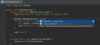
Screenshots: Ctrl+Shift+Space invokes the smart Java code completion, which analyzes the context you are currently working with and prepares the list of choices. ... Read more Show more results from this product
Screenshots: Digs a tad deeper than Smart Completion and lists applicable symbols accessible via methods or getters in the current context. Say you're looking for a value of Project and only have the Module module declaration. Press Ctrl+Shift+Space twice to get ... Read more
Screenshots: Brings coding assistance for a selected language to expressions and string literals in another one, complete with all advantages you would normally have. For example, you can inject fragments of SQL, XPath, HTML, CSS, or JavaScript code into Java String ... Read more
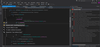
Screenshots: ReSharper Read more Show more results from this product
Screenshots: ReSharper C++ Read more
Screenshots: WebStorm Read more

Screenshots: As part of code review, ReSharper can display all code issues that it detects in a certain folder, project, or even in the entire solution. You can then either fix detected issues yourself or share ReSharper inspection results with relevant developers. ... Read more Show more results from this product
Screenshots: ReSharper detects access to a static member of a type via its derived type and suggests using base class qualifier instead. ... Read more
Screenshots: ReSharper detects that a method name doesn't respect accepted naming conventions and suggests renaming it to use UpperCamelCase. ... Read more
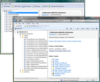
Screenshots: Automatically generate database documentation. ... Read more Show more results from this product
Screenshots: Write, format, and refactor SQL effortlessly. ... Read more
Screenshots: Generate realistic test data fast, based on column and table names. ... Read more
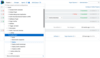
Screenshots: 0 ... Read more Show more results from this product
Screenshots: 0 ... Read more
Screenshots: 0 ... Read more
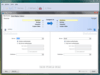
Screenshots: Compare and synchronize schemas. ... Read more Show more results from this product
Screenshots: Compare and synchronize data. ... Read more
Screenshots: Package, upgrade, and install databases. ... Read more
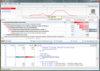
Screenshots: Identify bottlenecks and ensure code is performing optimally. ... Read more Show more results from this product
Screenshots: Find and fix memory leaks in your.NET applications. ... Read more
Screenshots: Locate the unhandled exceptions your method can throw. ... Read more
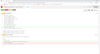
Screenshots: 0 ... Read more Show more results from this product
Screenshots: 0 ... Read more
Screenshots: 0 ... Read more
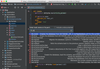
Screenshots: Ruby code editor provides automatic syntax and error highlighting of Ruby code as you type. Carefully selected colors for Ruby statements, keywords, comments and other language elements as well as several different color schemes bundled with RubyMine. 0 ... Read more Show more results from this product
Screenshots: RubyMine code editor provides intelligent code completion for Ruby language 0 ... Read more
Screenshots: RubyMine performs on-the-fly code analysis and highlights errors while you type. Practical error highlighting UI shows notifications in the current file and the whole project 0 ... Read more
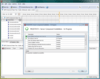
Screenshots: SQL Backup enables you to create smaller, faster, more robust and reliable backups of Microsoft SQL Server databases, much more quickly than you can create native backup files. ... Read more Show more results from this product
Screenshots: Select the type of backup you require: Full- creates a complete copy of the selected database. Differential- creates a partial copy of the selected database. Only the changes since the last full backup was made are copied. You must create a full backup of ... Read more
Screenshots: SQL Backup provides a wizard for you to specify the locations and file names for your backups, and for managing existing backup files. Choose: Single backup file- to create each backup as a single file. Single backup file, mirrored to second location- to ... Read more