Official Supplier
As official and authorized distributors, we supply you with legitimate licenses directly from 200+ software publishers.
See all our Brands.
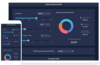
Release Notes: Syncfusion Essential Studio.NET MAUI 2024 Volume 1 (25.1.39)- April 9, 2024 Syncfusion Essential Studio ASP.NET Core 2024 Volume 1 (25.1.39)- April 9, 2024 Syncfusion Essential Studio ASP.NET MVC 2024 Volume 1 (25.1.39)- April 9, 2024 Syncfusion Essential ... Read more Show more results from this product
Release Notes: Syncfusion Essential Studio.NET MAUI 2024 Volume 1 (25.1.38)- April 2, 2024 Syncfusion Essential Studio ASP.NET Core 2024 Volume 1 (25.1.38)- April 2, 2024 Syncfusion Essential Studio ASP.NET MVC 2024 Volume 1 (25.1.38)- April 2, 2024 Syncfusion Essential ... Read more
Release Notes: Syncfusion Essential Studio.NET MAUI 2024 Volume 1 (25.1.37)- March 26, 2024 Syncfusion Essential Studio ASP.NET Core 2024 Volume 1 (25.1.37)- March 26, 2024 Syncfusion Essential Studio ASP.NET MVC 2024 Volume 1 (25.1.37)- March 26, 2024 Syncfusion ... Read more
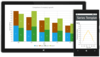
Release Notes: DocIO The Exception will no longer thrown while opening a DOCX format document. List numbers are now preserved properly while resaving a DOCX format document. PDF Fixed the issue where certain contents within tables were not displaying properly. Fixed ... Read more Show more results from this product
Release Notes: DocIO The NullReferenceException will no longer be thrown while restarting list format in a Word document. Document.HasChanges is now returned value properly when section format has changes. The ArgumentOutOfRangeException will no longer be thrown while ... Read more
Release Notes: DocIO Insertion revision is now preserved properly while comparing two DOCX format documents. The NullReferenceException will no longer be thrown while calling AppendHTML API. Image is now preserved properly while converting a RTF format document to DOCX. ... Read more
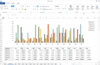
Release Notes: Calculate The string comparison will now return the exact results when you give the numbers as strings. DocIO The Exception will no longer thrown while opening a DOCX format document. List numbers are now preserved properly while resaving a DOCX format ... Read more Show more results from this product
Release Notes: PDF Fixed the issue where Version is not updated after signing the PDF version 1.3. Fixed the issue where Annotation is not flattened properly and few of them placed in incorrect position. Fixed Free Text annotation MarkUpText returns an incorrect value ... Read more
Release Notes: Calculate The VLOOKUP formula will now return the expected results when the lookup value contains the asterisk (*) symbol during calculation. The TRIM formula will now return the expected results when the number values given as a input. The RIGHT and MID ... Read more
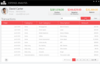
Release Notes: DocIO The Exception will no longer thrown while opening a DOCX format document. List numbers are now preserved properly while resaving a DOCX format document. Group shape fill format is now applied properly for child shapes while converting a DOCX format ... Read more Show more results from this product
Release Notes: DocIO The NullReferenceException will no longer be thrown while restarting list format in a Word document. Document.HasChanges is now returned value properly when section format has changes. The ArgumentOutOfRangeException will no longer be thrown while ... Read more
Release Notes: DocIO Insertion revision is now preserved properly while comparing two DOCX format documents. The NullReferenceException will no longer be thrown while calling AppendHTML API. Image is now preserved properly while converting a RTF format document to DOCX. ... Read more
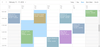
Release Notes: DocIO The Exception will no longer thrown while opening a DOCX format document. List numbers are now preserved properly while resaving a DOCX format document. Group shape fill format is now applied properly for child shapes while converting a DOCX format ... Read more Show more results from this product
Release Notes: DocIO The NullReferenceException will no longer be thrown while restarting list format in a Word document. Document.HasChanges is now returned value properly when section format has changes. The ArgumentOutOfRangeException will no longer be thrown while ... Read more
Release Notes: DocIO Insertion revision is now preserved properly while comparing two DOCX format documents. The NullReferenceException will no longer be thrown while calling AppendHTML API. Image is now preserved properly while converting a RTF format document to DOCX. ... Read more

Release Notes: DocIO The Exception will no longer thrown while opening a DOCX format document. List numbers are now preserved properly while resaving a DOCX format document. Group shape fill format is now applied properly for child shapes while converting a DOCX format ... Read more Show more results from this product
Release Notes: DocIO The NullReferenceException will no longer be thrown while restarting list format in a Word document. Document.HasChanges is now returned value properly when section format has changes. The ArgumentOutOfRangeException will no longer be thrown while ... Read more
Release Notes: DocIO Insertion revision is now preserved properly while comparing two DOCX format documents. The NullReferenceException will no longer be thrown while calling AppendHTML API. Image is now preserved properly while converting a RTF format document to DOCX. ... Read more
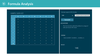
Release Notes: Updates in 2016 Volume 1 Chart Selection Cursor- Selectable series or segments can be identified by changing the cursor symbol. Axis Header Alignment- Axis headers can be positioned outside of the plot area when an axis is placed inside the plot area with ... Read more Show more results from this product
Release Notes: Updates in 2015 Volume 4 Chart Control Multiple Selection- The chart control allows multiple selection and single selection on series and segments. Histogram Adornments- Data labels can be added to the histogram series to identify data values. Interactive ... Read more
Release Notes: Updates in 2015 Volume 3 Stripline Enhancements- The chart axis now supports start and end points for striplines. Rotating Data Labels- Data labels can now be rotated by specifying rotation angle. Conditional Formatting- The spreadsheet control now ... Read more

Release Notes: Updates in 2016 Volume 1 Chart Axis Header Alignment- Axis headers can be positioned outside of the plot area when an axis is placed inside the plot area with a custom origin. Axis Label Rotation Enhancement- Axis label rotation will always correspond to ... Read more Show more results from this product
Release Notes: Updates in 2015 Volume 4 Chart Control Multiple Selection- The chart control allows multiple selection with single selection on series and segments. Histogram Adornments- Data labels can be added to histogram series to identify data values. Interactive ... Read more
Release Notes: Updates in 2015 Volume 3 Stripline Enhancement- The chart axis now supports stripline start and end points. Rotating Data Labels- Data labels can now be rotated by specifying rotation angles. Cell Merging- The data grid control now supports dynamically ... Read more

Release Notes: Updates in 2016 Volume 1 Autocomplete Image Support- The autocomplete control provides image support to append an image along with suggested text. Carousel- The carousel control allows navigating through images in an interactive way so that they can be ... Read more Show more results from this product
Release Notes: Updates in 2015 Volume 4 Chart Control Tooltips- The chart control supports tooltips to display information over a chart. Logarithmic Axis- Large amounts of data can be visualized in a logarithmic scale. Vertical Chart- The chart control supports ... Read more
Release Notes: Updates in 2015 Volume 3 New Schedule Control- Provides common scheduling functionalities to create and manage appointments. Scheduled appointments can be viewed in different layouts, including the Day, Week, WorkWeek, and Month views. New Calendar ... Read more

Release Notes: Updates in 2016 Volume 1 Autocomplete Image Support- The autocomplete control provides image support to append an image along with suggested text. Carousel- The carousel control allows navigating through images in an interactive way so that they can be ... Read more Show more results from this product
Release Notes: Updates in 2015 Volume 4 Chart Control Tooltips- The chart control supports tooltips to display information over a chart. Logarithmic Axis- Large amounts of data can be visualized in a logarithmic scale. Vertical Chart- The chart control supports ... Read more
Release Notes: Updates in 2015 Volume 3 New Schedule Control- Provides common scheduling functionalities to create and manage appointments. Scheduled appointments can be viewed in different layouts, including the Day, Week, WorkWeek, and Month views. New Calendar ... Read more