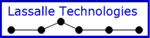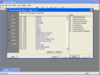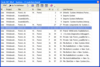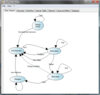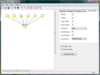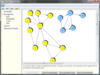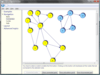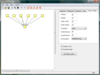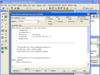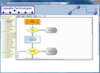Lassalle Technologies
Lassalle Technologies, a publisher of software components was founded in 1997. It is committed to creating powerful flowcharting/diagramming components. AddFlow is the main product and is available in both ActiveX and .NET editions. AddFlow is now very well positioned in the ComponentSource Top 50 Best Sellers. It also provides graph layout components which automatically display graphs or flow charts in a reasonable manner, following some aesthetic rules (hierarchic, symmetric, orthogonal, etc.) Currently, over 2,000 companies, in 60 countries, use Lassalle Technologies products.
FMS
Founded in 1986, FMS is a privately held software firm. FMS is a Microsoft Gold Certified Partner and was recently recognized in the SD Times 100. A leading developer of products for Microsoft Access developers, and a top vendor of products for the SQL Server, Visual Studio .NET and Visual Basic communities. FMS customers comprise small to large organizations including 90 of the Fortune 100 and every US federal government department.
Webyog
Webyog creates innovative data management tools for thousands of customers across 100+ countries, ranging from enterprises to small businesses and home users. The company provides best-of-breed data management tools for managing popular open-source databases. It consistently receives top ratings and recommendations by respected third-party media and product reviewers. More than 2 million users worldwide have selected Webyog to help them smartly manage, monitor and optimize their databases.
SysTools
SysTools delivers innovative software applications for IT Administrators. Their products include SharePoint Migration, Exchange Online/Office 365/Google Apps data management, Email Migration, Data Recovery and Email Conversion. SysTools is a growing company with 160+ software solutions.