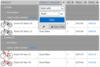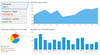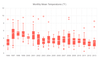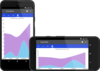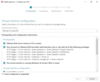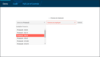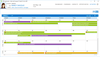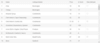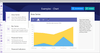Telerik
Progress Telerik offers a leading platform for developing and deploying mission-critical business applications. The creator of the award-winning .NET and Kendo UI JavaScript user interface components/controls, reporting solutions and productivity tools, Progress Telerik has been providing the tools developers need to easily and efficiently build high-performant modern apps with outstanding UI for more than 20 years.
With free on-demand product training (refreshed with every major release) and unparalleled support provided by the same engineers who built the products, they ensure you are successful with their tools from the initial evaluation to release of your application.
Building a modern UI for web, desktop and mobile apps has never been easier.
Infopulse
Infopulse, part of the leading Nordic digital services company TietoEVRY, is an international vendor of services in the areas of Software R&D, Application Management, Cloud & Infrastructure, and Cybersecurity to SMEs and Fortune 100 companies across the globe. Founded in 1991, the company has a team of over 2,000 professionals and is represented in 7 countries across Europe and North and Latin America. Infopulse is a Global Outsourcing 100® company recognized by IAOP® and is trusted by many established brands, such as BICS, British American Tobacco, Credit Agricole, Delta Wilmar, ING Bank, Gorenje, Kärcher, METRO Cash & Carry, Microsoft, OLX Group, OTP Bank, Raiffeisen Bank Aval, SAP, UkrSibbank BNP Paribas Group, VEON, Vodafone, Zeppelin Group, and others.