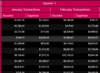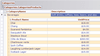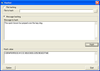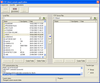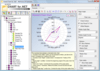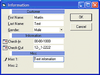Xceed Software
Xceed Software creates, markets and distributes quality software components for Microsoft Windows developers. Since its launch in 1994, Xceed has been devoted exclusively to the Microsoft platform. The company's very first product, Xceed Zip Compression Library, was first offered as a VBX for Microsoft Visual Basic 3.0 and has been so successful that it has been migrated to every Microsoft platform since, including ActiveX, the .NET Framework, and the .NET Compact Framework. Today, Xceed's product line can be grouped into two main categories: Data Manipulation components and User Interface components. The Data Manipulation components include Compression, Encryption and File Transfer libraries. The User Interface components include Grid, Chart, Menus, Toolbars, Treeviews, Explorer Panes and other interface controls.
GdPicture
GdPicture is a leading editor of comprehensive document imaging toolkits for developers. Delivered as ActiveX and .NET components, GdPicture products can quickly and easily add several features to your applications like OCR, image processing, PDF creation, image conversion, document displaying, document printing, image acquisition and all other features covering all areas of document imaging technologies. GdPicture has thousands of customers all over the world including ECM market companies and software development firms. Every day the company provides services and support to programmers and architects to reduce the time and cost of application development. GdPicture is based in Toulouse, France.