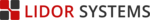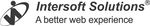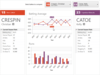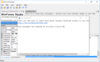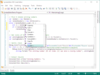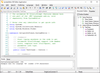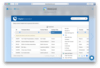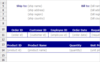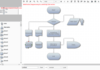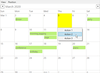MindFusion Group
MindFusion Group was founded 2001 in Sofia, Bulgaria. The company started operations by providing outsourcing services to clients from all over the world. Project work was carefully managed to ensure the company's stable growth and positive financial results. During 2003 MindFusion devoted its resources to developing its first programming tool - an ActiveX diagramming control. The product soon started to attract numerous clients thanks to the talent of its creators. MindFusion quickly evolved from a small outsourcing firm to a larger organization dedicated to the development of reusable programming components and focusing with utmost attention and care on its user community - software engineers from all over the world.
Actipro Software
Actipro Software, founded in 1999, is a privately-held provider of software components for the Microsoft .NET platform. Based in Cleveland, OH, USA, their focus is on delivering quality user interface software components that customers can trust to add robust functionality to their applications. They have been developing Windows Forms components since .NET was first released, and have become a leading provider of Windows Presentation Foundation (WPF) components.
Intersoft Solutions Corporation
Intersoft Solutions Corporation provides total solutions for eBusiness in mid to enterprise-sized companies. Put simply, Intersoft Solutions Corporation helps businesses become eBusiness enabled. Established in 2000, Intersoft Solutions Corporation believes in the potential of a well-implemented eBusiness strategy. It seamlessly combines a state-of-the-art front-end design and back-end infrastructure to build an integrated solution. Additionally, it implements and manages a secure, reliable, scalable, extensible and high performance eBusiness infrastructure. Based in Indonesia, Intersoft Solutions Corporation offers a wide range of eBusiness services especially in web-based development, software architects, marketing solutions and consultancy services. It includes comprehensive services for design/layout, scripting, integration of arts and commerce, and implementation of quality third-party solutions.
Lidor Systems
Lidor Systems is a software development company specializing in the design and development of high quality .NET components. Its design philosophy is based on ease of use and required flexibility, performance, and integration capabilities, assisting the developers eliminating the time and cost associated with in-house development. The company's goal is to provide you with the innovative components, tools and support you need to effectively compete in today's competitive development market.