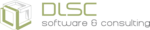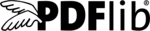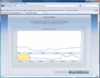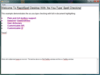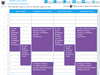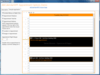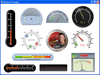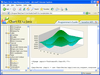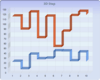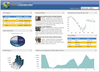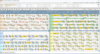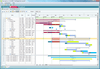Oracle / SUN (Oracle Tools & Oracle Components)
In this Oracle software product gallery you will find products that are compatible with: Oracle software platforms and frameworks, Oracle databases, Oracle application servers and Oracle Integrated Development Environments (IDEs). Oracle Corporation (ORCL) acquired SUN Microsystems, completing the deal on Jan 27, 2010, plus Oracle had previously acquired BEA Systems completing that deal on Apr 29, 2008. So in this Oracle marketplace, you will also find products that are compatible with SUN Microsystems (JAVA) software products and databases, as well as products that work with BEA Systems (BEAS) software products and BEA application servers.
So you will find: Oracle tools, Oracle utilities, Oracle addins and Oracle db admin tools to help with day to day Oracle database management tasks and common Oracle DBA activities. For Oracle developers you will also find Oracle components, Oracle extensions, Oracle plugins and Oracle developments tools to help make your more productive when writing your next Oracle software project. There are also Oracle components that are available as products to use in your next Oracle app, these Oracle libraries are usually made available as an Oracle Java Class or as an Oracle JavaBean.
The Oracle dev tools can be: searched for on our Web site, evaluated using the Oracle downloads that we have for each product, compared with other Oracle utility or Oracle dev tool products, before you make any purchasing decision. You can also read what your fellow Oracle developers thought about the Oracle tool they downloaded by reading our Oracle reviews. You can also buy, download and license these Oracle tools and Oracle components directly from our Web site.
Finally, we have several Oracle News feeds for each type of Oracle product from the Oracle product range, these News feeds are published as Oracle News pages and also available as Oracle RSS data feeds, so that you can keep up to date with new third party products releases that are compatible with the Oracle software product range.