Official Supplier
As official and authorized distributors, we supply you with legitimate licenses directly from 200+ software publishers.
See all our Brands.
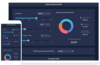
Release Notes: Syncfusion Essential Studio.NET MAUI 2024 Volume 1 (25.1.40)- April 16, 2024 Syncfusion Essential Studio ASP.NET Core 2024 Volume 1 (25.1.40)- April 16, 2024 Syncfusion Essential Studio ASP.NET MVC 2024 Volume 1 (25.1.40)- April 16, 2024 Syncfusion ... Read more Show more results from this product
Release Notes: Syncfusion Essential Studio.NET MAUI 2024 Volume 1 (25.1.39)- April 9, 2024 Syncfusion Essential Studio ASP.NET Core 2024 Volume 1 (25.1.39)- April 9, 2024 Syncfusion Essential Studio ASP.NET MVC 2024 Volume 1 (25.1.39)- April 9, 2024 Syncfusion Essential ... Read more
Release Notes: Syncfusion Essential Studio.NET MAUI 2024 Volume 1 (25.1.38)- April 2, 2024 Syncfusion Essential Studio ASP.NET Core 2024 Volume 1 (25.1.38)- April 2, 2024 Syncfusion Essential Studio ASP.NET MVC 2024 Volume 1 (25.1.38)- April 2, 2024 Syncfusion Essential ... Read more
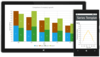
Release Notes: SfRichTextBoxAdv The overlapped floating elements are now preserved correctly. 0 ... Read more Show more results from this product
Release Notes: DocIO The Exception will no longer thrown while opening a DOCX format document. List numbers are now preserved properly while resaving a DOCX format document. PDF Fixed the issue where certain contents within tables were not displaying properly. Fixed ... Read more
Release Notes: DocIO The NullReferenceException will no longer be thrown while restarting list format in a Word document. Document.HasChanges is now returned value properly when section format has changes. The ArgumentOutOfRangeException will no longer be thrown while ... Read more
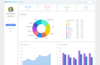
Release Notes: Accordion An issue where the expandedIndices returns empty when the HTML sanitizer is enabled has been fixed. Chart The title is now wrapped properly when it exits the chart in wrap mode. All legend items with the same value in point mode will now render ... Read more Show more results from this product
Release Notes: AutoComplete Resolved the issue in Autocomplete where the highlight selection was not removed after selecting a value from the dropdown when autofill was enabled. Chart The first axis label does not shift to the left when using edgelabelplacement as shift ... Read more
Release Notes: ColorPicker Provided the original event arguments in the change and select events of the color picker. Diagram The connector now connected properly to the node while moving the node to another layer. Connection change event changed state is now triggered ... Read more
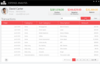
Release Notes: SfRichTextBoxAdv The overlapped floating elements are now preserved correctly. 0 ... Read more Show more results from this product
Release Notes: DocIO The Exception will no longer thrown while opening a DOCX format document. List numbers are now preserved properly while resaving a DOCX format document. Group shape fill format is now applied properly for child shapes while converting a DOCX format ... Read more
Release Notes: DocIO The NullReferenceException will no longer be thrown while restarting list format in a Word document. Document.HasChanges is now returned value properly when section format has changes. The ArgumentOutOfRangeException will no longer be thrown while ... Read more
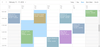
Release Notes: Grid The issue where checkbox selection was not working properly upon touching the header checkbox has been fixed. Script error thrown when refreshing aggregateModule with grouping has been fixed. The issue with validation message positioning in dialog ... Read more Show more results from this product
Release Notes: DocIO The Exception will no longer thrown while opening a DOCX format document. List numbers are now preserved properly while resaving a DOCX format document. Group shape fill format is now applied properly for child shapes while converting a DOCX format ... Read more
Release Notes: DocIO The NullReferenceException will no longer be thrown while restarting list format in a Word document. Document.HasChanges is now returned value properly when section format has changes. The ArgumentOutOfRangeException will no longer be thrown while ... Read more
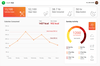
Release Notes: AutoComplete Resolved the issue where the page would freeze when typing in the AutoComplete. Fixed issue where values were not updating properly in AutoComplete. Chart The issue of the Range Bar series height varying when scrolling the chart has been ... Read more Show more results from this product
Release Notes: Chart The Axe Core accessibility violation in the chart component has been resolved. The issue of the default vertical scrollbar moving to the top upon chart mouseover has been resolved. Circular Gauge Legends will no longer be cropped when multiple axes ... Read more
Release Notes: Chart The Range Bar chart width is now proper when performing a search in the grid. The issue with mouse wheel page scrolling has been resolved when the chart scrollbar is enabled. ComboBox Resolved an issue that was causing the placeholder to not display ... Read more

Release Notes: Updates in 2012 Volume 4 Essential Chart WinRT- A high-performance, visually stunning charting component that is easy to use. It includes common chart types ranging from line charts to specialized financial charts. It incorporates DirectX rendering to ... Read more Show more results from this product
Release Notes: Updates in 2012 Volume 2? Visual Studio Wizard for Project Creation and Manipulation- When users select products from the MVC Project Configuration Wizard, a template automatically adds the respective assemblies and references to the application based on ... Read more
Release Notes: Updates in 2012 Essential Diagram HTML 5 Diagram Modes- SVG (Scalable Vector Graphics) mode and Canvas mode Export to Image- Export diagram area to multiple image formats (.jpeg,.bmp and.png) Polyline Support- When in SVG mode, Essential Diagram can ... Read more
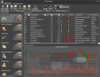
Release Notes: Updates in 2012 Calendar Navigation (ASP.NET)- New navigation pane that makes browsing by day, week, month, year or decade easier. This JavaScript implementation is fast and gives users a fluid experience Rotator Control Improvements (ASP.NET)- An auto ... Read more Show more results from this product
Release Notes: Updates in 2011 Essential Tools for ASP.NET MVC Mobile Header Control- The Header control displays header content for mobile applications. It provides customization options to set captions, show or hide captions, and set custom content as a template for ... Read more
Release Notes: Updates in 2011 Vol 3 Rotator Control- The Rotator control supports the following: images, text, and templates, horizontal, vertical, image viewer, circular, auto scroll, and slideshow modes, auto scrolling, button, button hover, and mouse wheel ... Read more
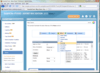
Release Notes: Updates in 2012 Calendar Navigation (ASP.NET)- New navigation pane that makes browsing by day, week, month, year or decade easier. This JavaScript implementation is fast and gives users a fluid experience Rotator Control Improvements (ASP.NET)- An auto ... Read more Show more results from this product
Release Notes: Updates in 2011 Essential Tools for ASP.NET MVC Mobile Header Control- The Header control displays header content for mobile applications. It provides customization options to set captions, show or hide captions, and set custom content as a template for ... Read more
Release Notes: Updates in 2011 Vol 3 Rotator Control- The Rotator control supports the following: images, text, and templates, horizontal, vertical, image viewer, circular, auto scroll, and slideshow modes, auto scrolling, button, button hover, and mouse wheel ... Read more

Release Notes: Updates in 2012 Calendar Navigation (ASP.NET)- New navigation pane that makes browsing by day, week, month, year or decade easier. This JavaScript implementation is fast and gives users a fluid experience Rotator Control Improvements (ASP.NET)- An auto ... Read more Show more results from this product
Release Notes: Updates in 2011 Essential Tools for ASP.NET MVC Mobile Header Control- The Header control displays header content for mobile applications. It provides customization options to set captions, show or hide captions, and set custom content as a template for ... Read more
Release Notes: Updates in 2011 Vol 3 Rotator Control- The Rotator control supports the following: images, text, and templates, horizontal, vertical, image viewer, circular, auto scroll, and slideshow modes, auto scrolling, button, button hover, and mouse wheel ... Read more