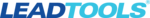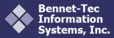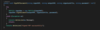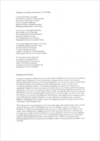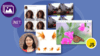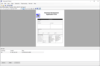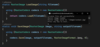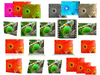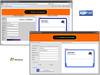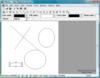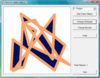LEADTOOLS PACS Imaging SDK
Complete medical imaging and PACS client/server SDK.
PACS Client/Server - LEADTOOLS provides easy to use, low and high-level components to rapidly develop your PACS solution to query, retrieve and store DICOM datasets and pixel data between PACS clients and servers.