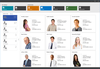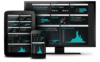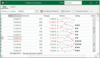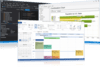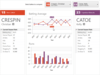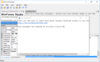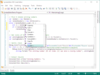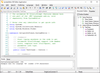Actipro SyntaxEditor for WinForms
A syntax-highlighting code editor control and parsing suite.
Code Snippets - A code snippet is a fragment of code or text that you can store in a Visual Studio-compatible XML file and reuse at a later time. When a code snippet is activated, it inserts its text into SyntaxEditor.