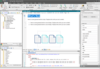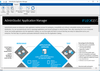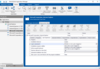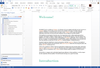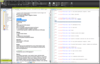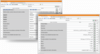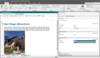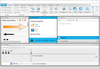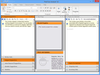MadCap Doc-To-Help
Work with Microsoft® Word to produce Online Help, Web, mobile, eBook, or print-based deliverables.
- Unlock content stuck in Microsoft® Word and transform it into any output
- Write once and publish anywhere with no need for reformatting
- Quickly and easily create training manuals, user guides, knowledge bases and more