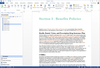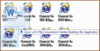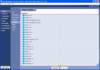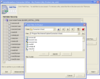PEERNET File Conversion Center
Convert many file types into high quality images or PDFs.
- Input formats include Word, Excel, PowerPoint, HTML, PDF, BMP, JPEG, TIFF, GIF, PNG, PostScript and many more
- Output to PDF, JPEG, TIFF, BMP, PCX, DCX, PNG or GIF