SmartAssembly
.NET obfuscator and automated error reporting.
- Obfuscate your .NET code and protect your application
- Fix bugs and improve quality of software with automated error reporting
- Optimize your .NET assemblies for better deployment
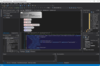
Release Notes: Added the option to provide an output filename when calling Flatten XSD from command line. Fixed issue not saving file when using Flatten XSD and the close option from command line. Fixed issue with schema validation settings getting unset after save as ... Read more
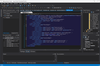
Release Notes: Added the option to provide an output filename when calling Flatten XSD from command line. Fixed issue not saving file when using Flatten XSD and the close option from command line. Fixed issue with schema validation settings getting unset after save as ... Read more
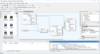
Release Notes: Added the option to provide an output filename when calling Flatten XSD from command line. Fixed issue not saving file when using Flatten XSD and the close option from command line. Fixed issue with schema validation settings getting unset after save as ... Read more
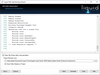
Release Notes: Added the option to provide an output filename when calling Flatten XSD from command line. Fixed issue not saving file when using Flatten XSD and the close option from command line. Fixed issue with schema validation settings getting unset after save as ... Read more
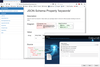
Release Notes: Added the option to provide an output filename when calling Flatten XSD from command line. Fixed issue not saving file when using Flatten XSD and the close option from command line. Fixed issue with schema validation settings getting unset after save as ... Read more

Release Notes: Added support for the following OS's in Launch Conditions: Microsoft Windows 10, Windows 11, Windows Server 2019, Windows Server 2022. Added support for Microsoft Windows 11, Windows Server 2019, and Windows Server 2022 to the System.GetOSName action ... Read more
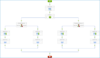
Description: A user friendly workflow designer, process design made simple. SharePoint Workflow Boost takes the complexity out of process design with a simple browser-based drag-and-drop graphical user interface. With no need for coding, users will save time when ... Read more
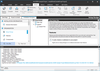
Description: Quick and easy installations that support today's technologies. InstallShield Express is a leading Windows installation development solution. It is designed to enable development teams to be more agile, collaborative and flexible when building ... Read more
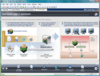
Description: Create strong, reliable Windows Installers. InstallShield Professional with Virtualization Pack allows you to create flexible installations quickly and easily across all Windows operating systems. InstallShield Professional with Virtualization Pack ... Read more
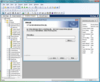
Description: Create strong, reliable Windows Installers. InstallShield Premier with Virtualization Pack allows you to create flexible installations quickly and easily across all Windows operating systems. InstallShield Premier with Virtualization Pack includes ... Read more